- Joined
- Sep 2, 2008
- Messages
- 22,873
- Reaction score
- 25,434
- Points
- 32,545
- Location
- Between Heaven & Hell
Good day members
The process of giving the iTrader is still similar to the old way.
Where to give feedback:
Go to the member's profile > feedback stats > add feedback (button at the bottom of the page) OR
Go to the deal thread, underneath the seller's/buyer's feedback totals will be an option to "Add Feedback"
How to give feedback:
Comment Required Error:
As some of you have noticed you sometimes get an error "Comment Required" even though you entered one.
That is a bug in the software, we will log this bug with the devs and hopefully get it resolved soon.
In the meantime here is the solution:
This is how the comment section will display if you are in BB Code mode, the icons/buttons will be disabled, click on the [ ] icon (toggle BB Code) to change out of BB Code mode
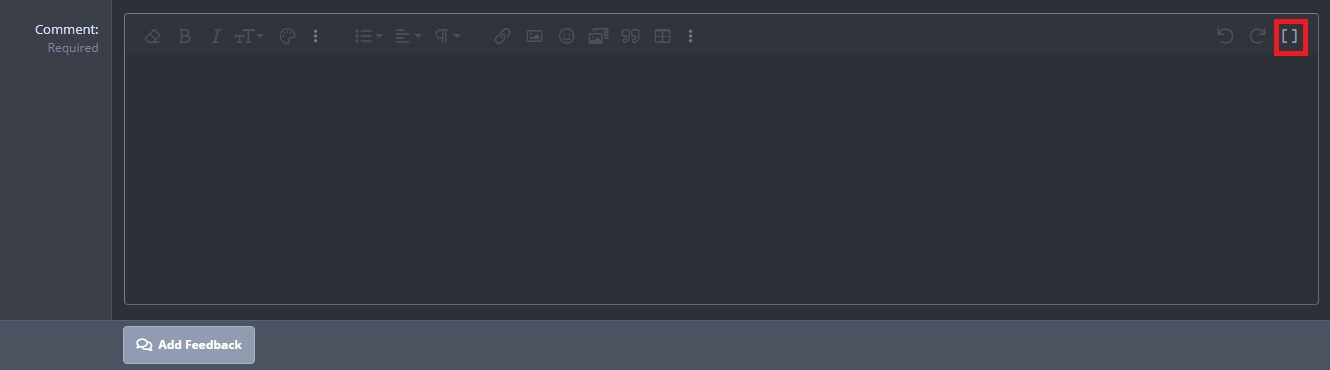
This is how the comment section will display if you are out of the BB Code mode, the icons/buttons will be enabled. You NEED to submit the feedback when you are in this mode otherwise you will get an error.
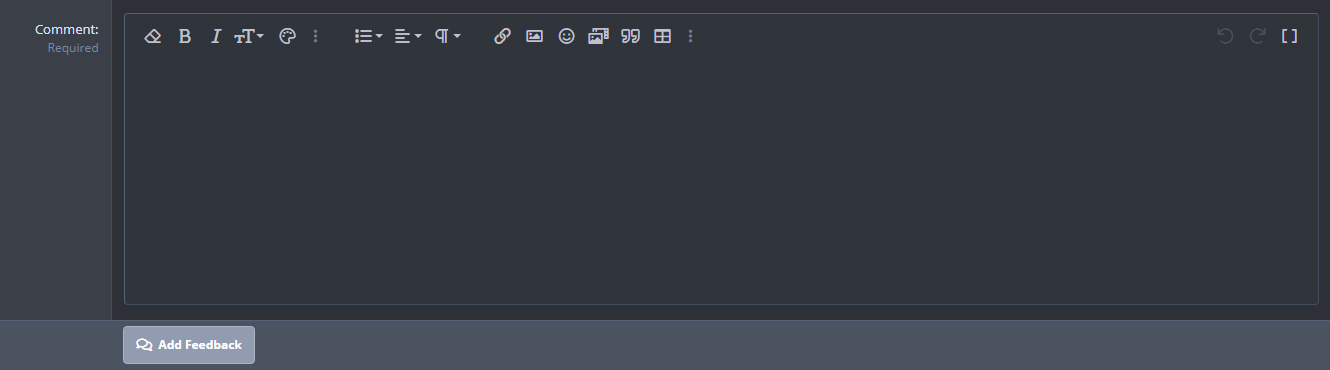
**Rule to remember, click on the [ ] icon (toggle BBCode button) so that the buttons are enabled, and then enter your comment and submit
The process of giving the iTrader is still similar to the old way.
Where to give feedback:
Go to the member's profile > feedback stats > add feedback (button at the bottom of the page) OR
Go to the deal thread, underneath the seller's/buyer's feedback totals will be an option to "Add Feedback"
How to give feedback:
- You need to select if you are the buyer, seller, or trader
- You need to select your overall experience, positive, neutral, or negative
- You need to enter the URL of the deal thread, the link needs to be from the forum.
- You need to enter a short review.
- You need to enter a comment (of at least 5 characters long) - but here is the catch see below.
Comment Required Error:
As some of you have noticed you sometimes get an error "Comment Required" even though you entered one.
That is a bug in the software, we will log this bug with the devs and hopefully get it resolved soon.
In the meantime here is the solution:
This is how the comment section will display if you are in BB Code mode, the icons/buttons will be disabled, click on the [ ] icon (toggle BB Code) to change out of BB Code mode
This is how the comment section will display if you are out of the BB Code mode, the icons/buttons will be enabled. You NEED to submit the feedback when you are in this mode otherwise you will get an error.
**Rule to remember, click on the [ ] icon (toggle BBCode button) so that the buttons are enabled, and then enter your comment and submit
Last edited by a moderator:






