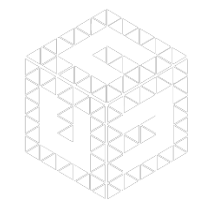Divan85
Well Known Member
Not an expert on wifi6 but from what I could find doing my research before buying was that the wifi6 can handle more simultaneous connections / streams. Also requires works better with devices that are wif6 capable, at the moment I think that is my phone only, but if I am going to spend that money might as well try and future proof it to some extent. Don't think it makes a difference in distance.