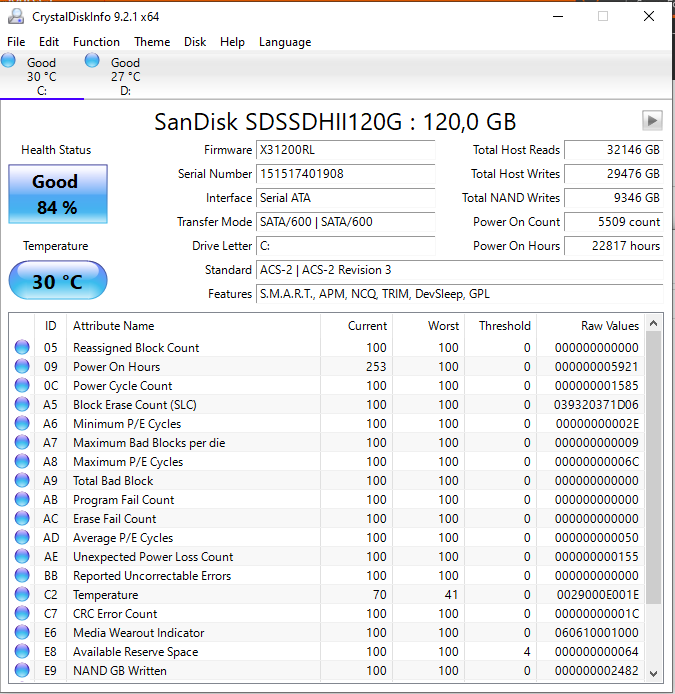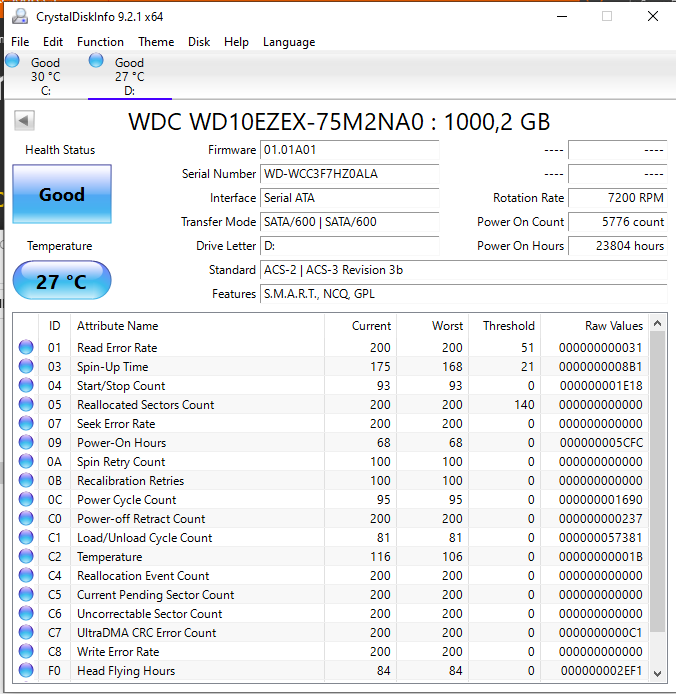nicholasv
Senior Member
- Joined
- Sep 14, 2010
- Messages
- 144
- Reaction score
- 2
- Points
- 2,565
Windows would sometimes freeze when I am working a home while listening to a podcast or YouTube channel. I would reboot and sometimes the problem would recur, whereas at others it might not happen again for a few days. Sometimes, it would freeze then fail to detect any drives other than my DVD drives. Up until recently, the BIOS would rediscover them if I left my desktop computer alone for a few days and worked on a laptop. When this happened last week, my desktop was unusable until I had opened the case, disconnected cables and expansion cards, blasted and brushed away dust, and reassembled the machine, initially with just the boot drive connected. Does any of this sound familiar to you?
I have tested the memory using Windows 10's memory checker, and subjected my computer to a 30 minute PC Doctor checkup, but it doesn't find anything wrong.
Thank you
I have tested the memory using Windows 10's memory checker, and subjected my computer to a 30 minute PC Doctor checkup, but it doesn't find anything wrong.
Thank you