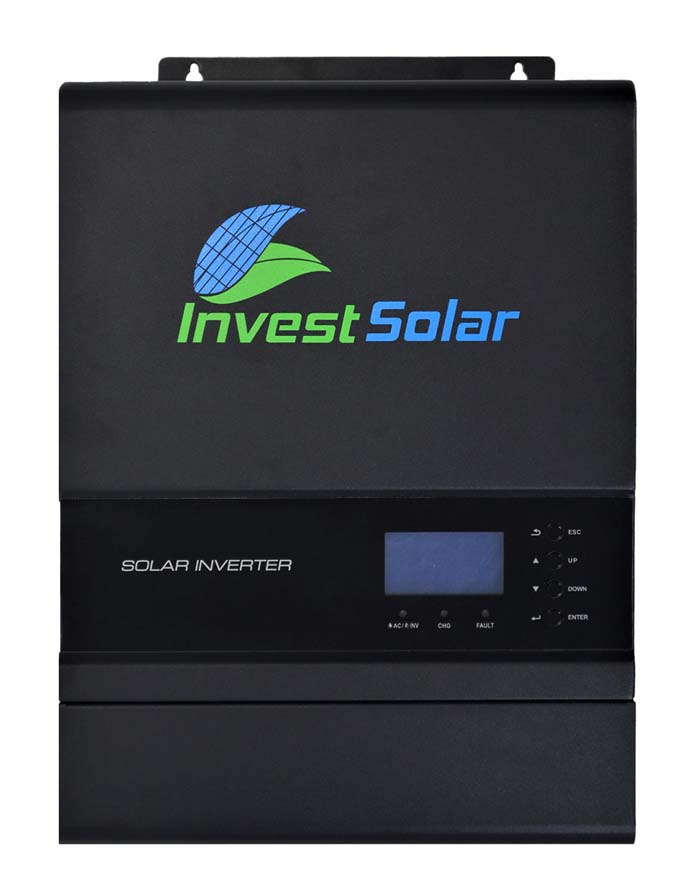porky
Senior Member
- Joined
- May 5, 2010
- Messages
- 298
- Reaction score
- 13
- Points
- 2,665
- Age
- 35
Hi guys
Please can someone help me I'm about to sell my computer.
I have invested in two ups / inverter chargers.
One is a tedelex 2000 VA with brand new batteries. 2 x 100ah agm gel batteries.
The other is a chadah power inverter / ups 1450 VA. Brand new batteries same as above.
My issue is when the power goes off and my gpu is under full load my pc reboots.
If the cpu is under full load it's fine.
My power supply on my computer is an antec 1000w platinum psu.
The ups runs my computer fine off the ups. But if the power goes off it reboots. So if the power is off already and I run my computer on the ups no problems. But if the power is on and it goes off it reboots.
The ups shows my computer is using about 30 percent load with only the gpu being stress tested so I don't think it's a capacity problem.
Any ideas how I can keep my computer on when load shedding hits? I have a generator I just need to keep it on for a few minutes but my ups don't seem to help!
Thank you
Please can someone help me I'm about to sell my computer.
I have invested in two ups / inverter chargers.
One is a tedelex 2000 VA with brand new batteries. 2 x 100ah agm gel batteries.
The other is a chadah power inverter / ups 1450 VA. Brand new batteries same as above.
My issue is when the power goes off and my gpu is under full load my pc reboots.
If the cpu is under full load it's fine.
My power supply on my computer is an antec 1000w platinum psu.
The ups runs my computer fine off the ups. But if the power goes off it reboots. So if the power is off already and I run my computer on the ups no problems. But if the power is on and it goes off it reboots.
The ups shows my computer is using about 30 percent load with only the gpu being stress tested so I don't think it's a capacity problem.
Any ideas how I can keep my computer on when load shedding hits? I have a generator I just need to keep it on for a few minutes but my ups don't seem to help!
Thank you