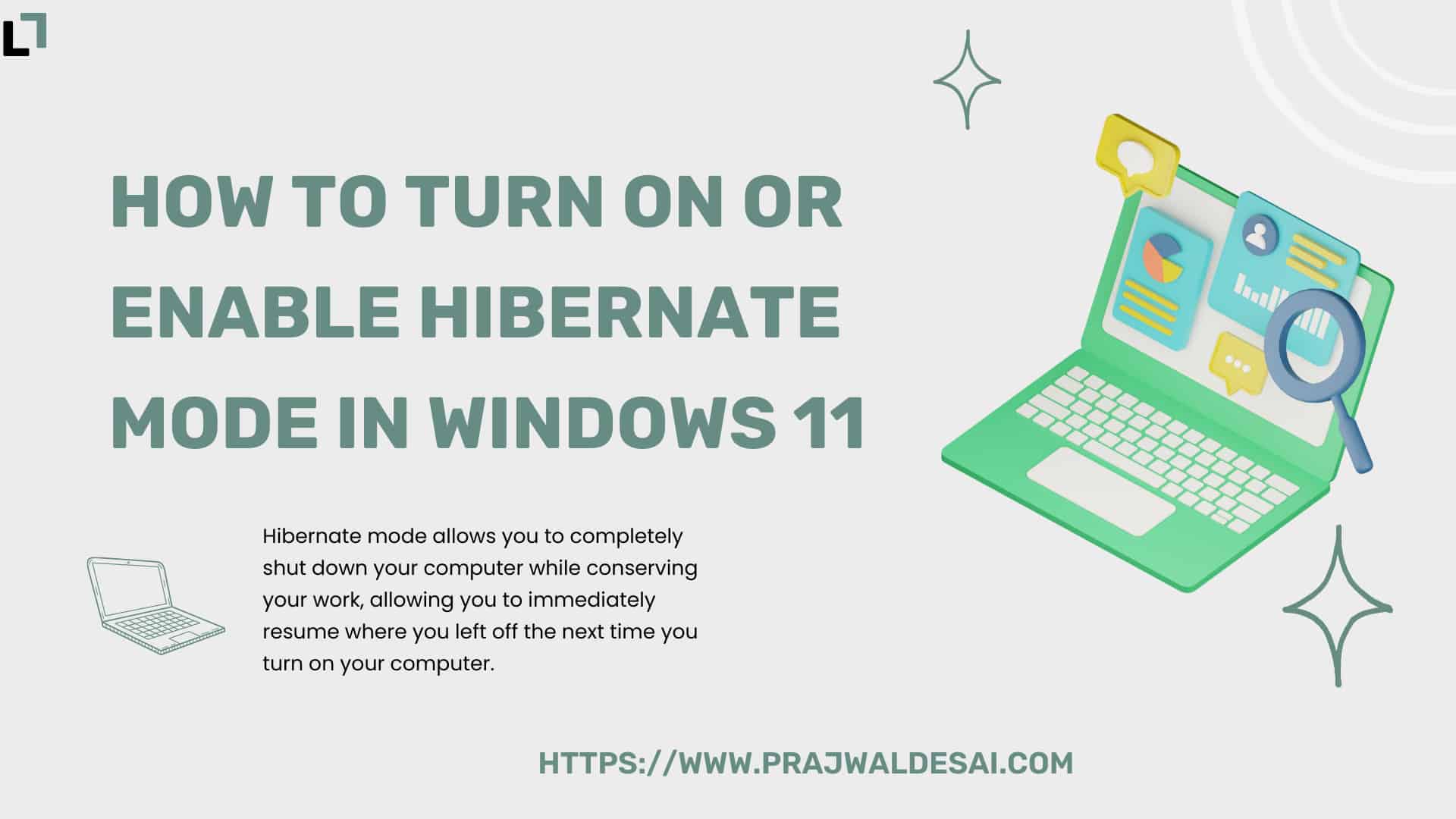darkstorm369
Epic Member
Anyone interested in something like this?
I've made an app for myself and a couple of friends that allows you to select your area and shutdown your pc when you're scheduled for loadshedding.
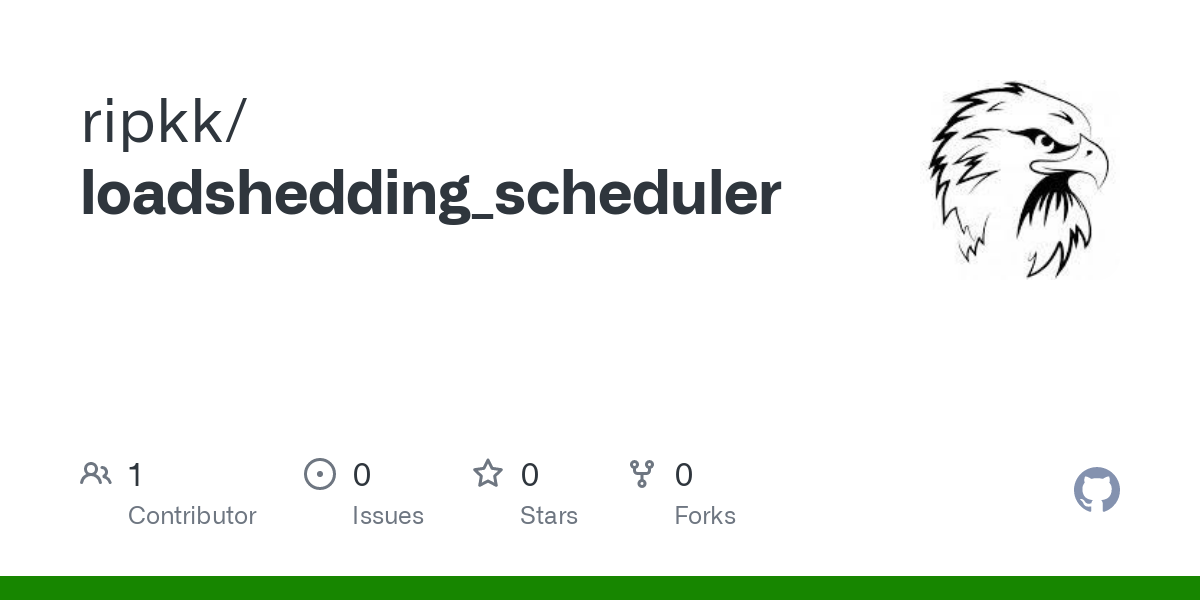
 github.com
x86 - https://github.com/ripkk/loadsheddi...download/1.0.0/Loadshedding.Scheduler.x86.exe
github.com
x86 - https://github.com/ripkk/loadsheddi...download/1.0.0/Loadshedding.Scheduler.x86.exe
x64 - https://github.com/ripkk/loadsheddi...download/1.0.0/Loadshedding.Scheduler.x64.exe
I've made an app for myself and a couple of friends that allows you to select your area and shutdown your pc when you're scheduled for loadshedding.
GitHub - ripkk/loadshedding_scheduler
Contribute to ripkk/loadshedding_scheduler development by creating an account on GitHub.
x64 - https://github.com/ripkk/loadsheddi...download/1.0.0/Loadshedding.Scheduler.x64.exe
Last edited: