- Joined
- Apr 26, 2010
- Messages
- 31,215
- Reaction score
- 13,832
- Points
- 25,965
- Age
- 34
- Location
- Norkem Park, Gauteng
We have two ways of displaying stock, and we want to know how you'd prefer it 
1. Show everything by default (this is how it has been since day 1, in other words leave things the way they are)
Pros: You get to see the entire catalog at a glance
Cons: You need to scroll through out of stock items (graphics cards are a prime example, right now under NVIDIA GeForce there are 201 items displayed which aren't necessarily end of life but there's no stock)
2. Hide out of stock items by default
Pros: No need to scroll through out of stock items
Cons: It might look like we don't offer a lot of products (as above, it will look as if we only offer 60 NVIDIA GPUs out of the nearly 300, and you will have to change the filters to see the rest)
With option 2, you'll still be able to see (and search for) out of stock items if you want, you'll just need to go to Filters -> tick either box for Stock Status
So, which would you prefer?
How it is now:
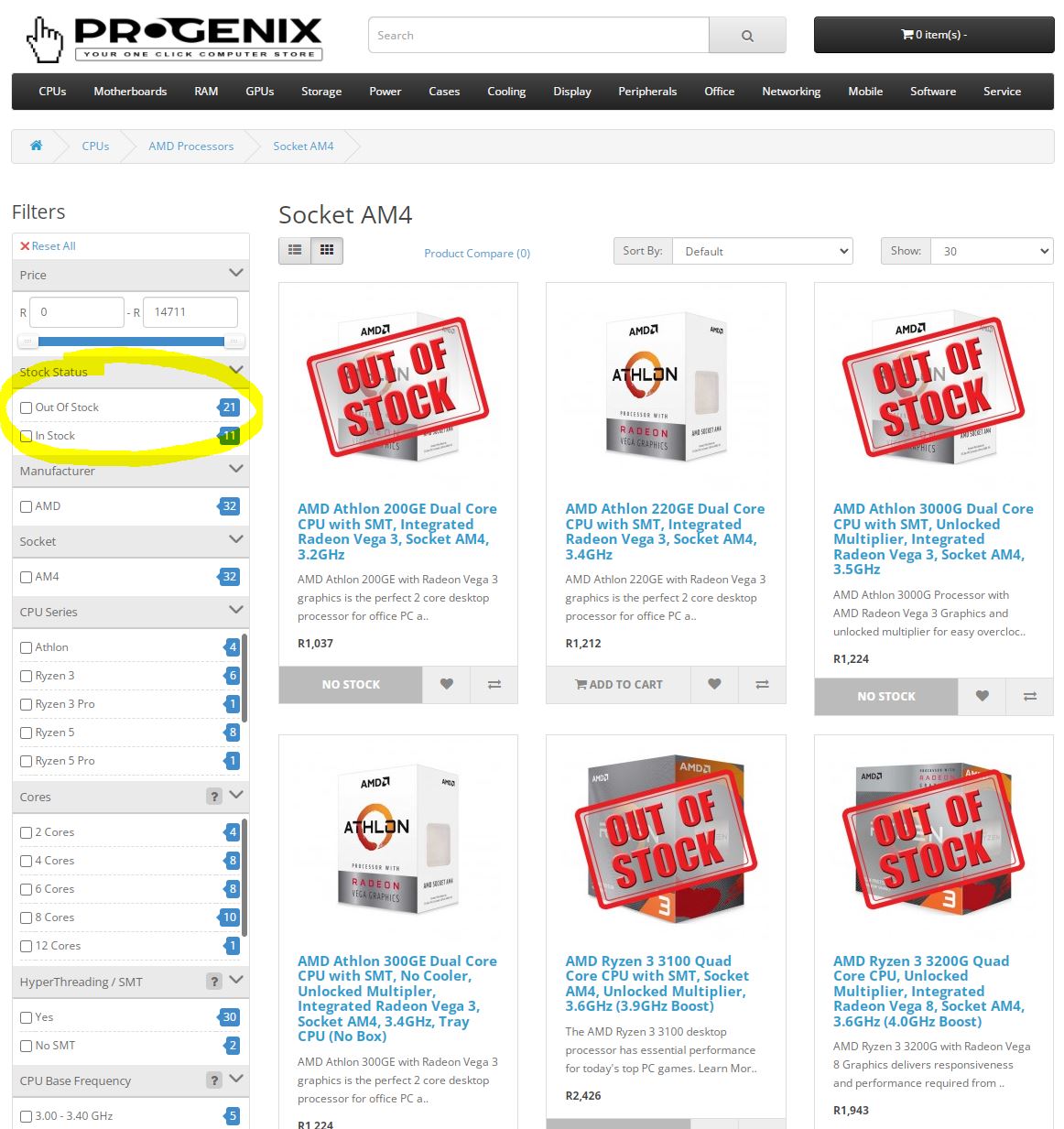
Vs the proposed change:
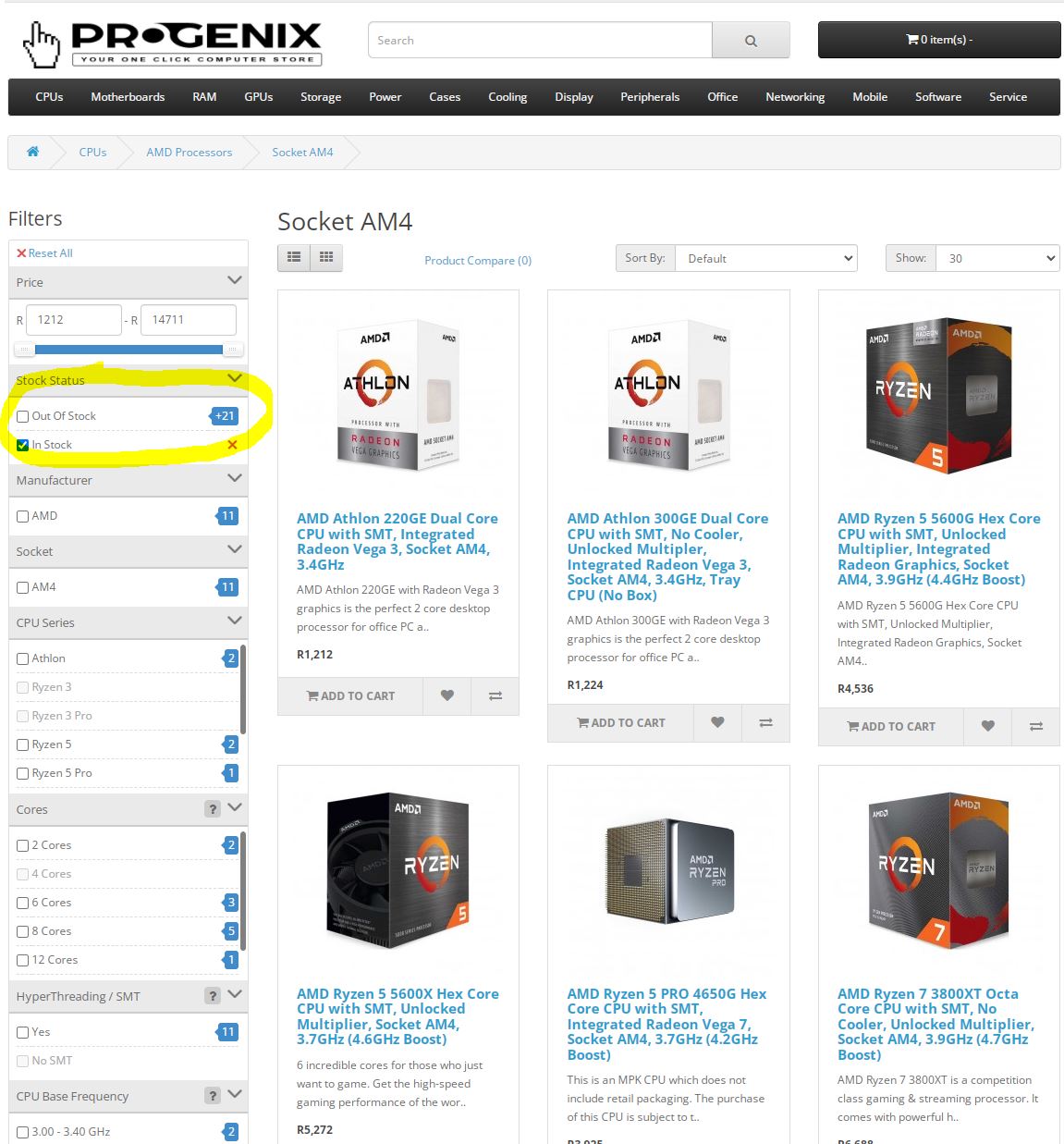
Either way, you CAN see only in/out of stock or all items if you want. It will just change the default view the customer sees.
1. Show everything by default (this is how it has been since day 1, in other words leave things the way they are)
Pros: You get to see the entire catalog at a glance
Cons: You need to scroll through out of stock items (graphics cards are a prime example, right now under NVIDIA GeForce there are 201 items displayed which aren't necessarily end of life but there's no stock)
2. Hide out of stock items by default
Pros: No need to scroll through out of stock items
Cons: It might look like we don't offer a lot of products (as above, it will look as if we only offer 60 NVIDIA GPUs out of the nearly 300, and you will have to change the filters to see the rest)
With option 2, you'll still be able to see (and search for) out of stock items if you want, you'll just need to go to Filters -> tick either box for Stock Status
So, which would you prefer?
How it is now:
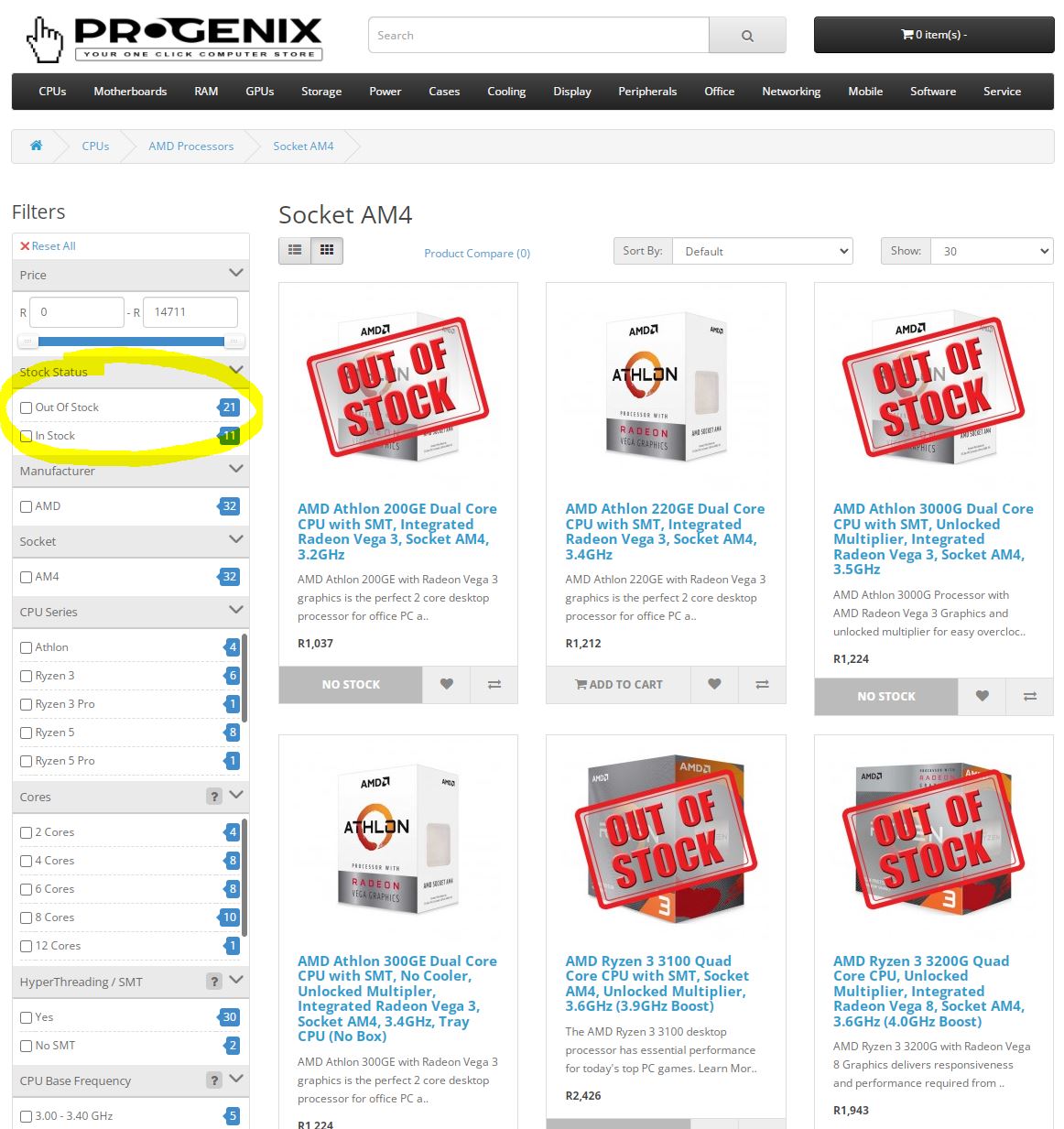
Vs the proposed change:
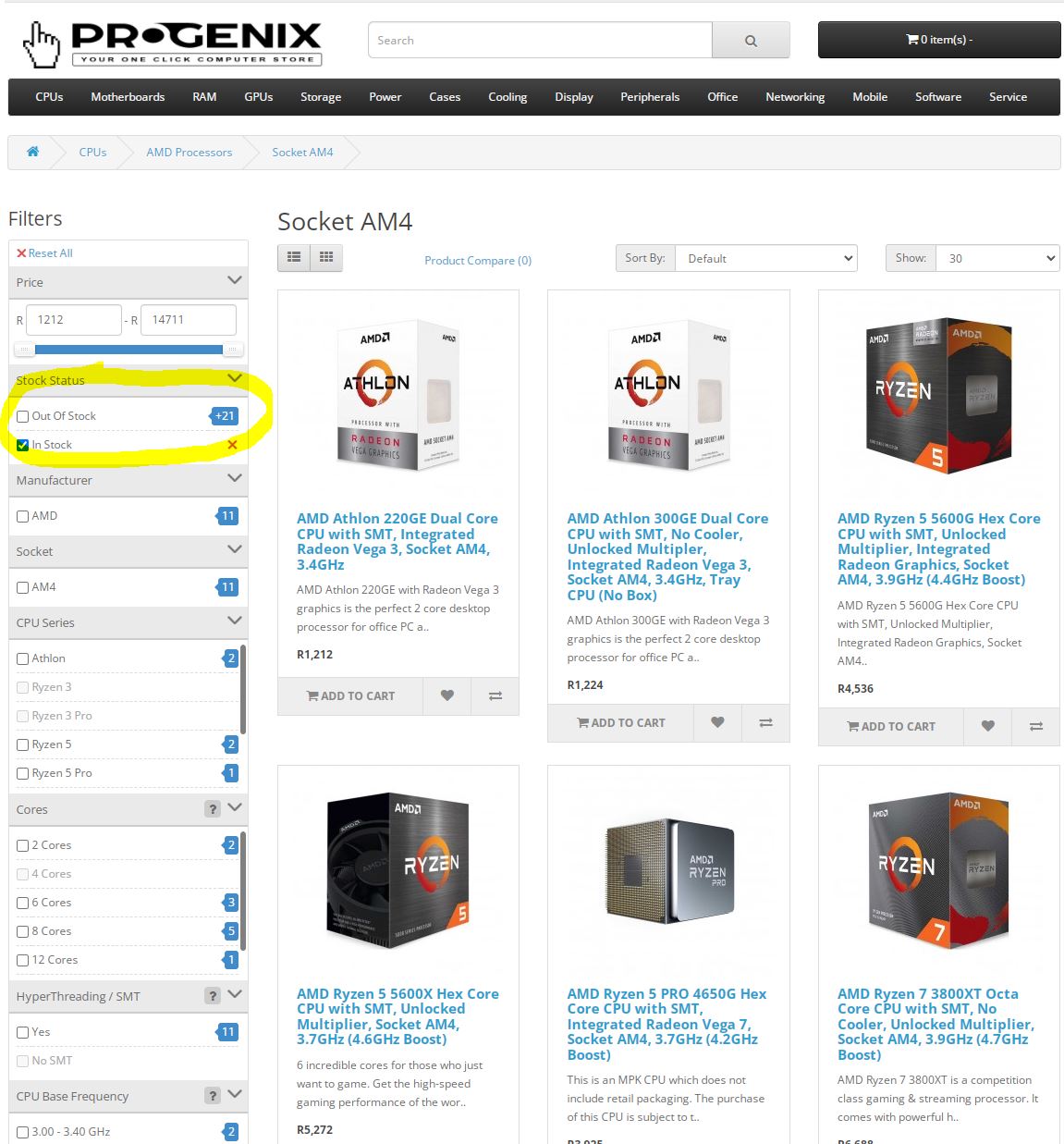
Either way, you CAN see only in/out of stock or all items if you want. It will just change the default view the customer sees.
Last edited:






