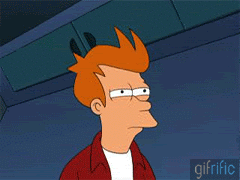Hi everyone
Was a bit curious, what fan speeds do you guys generally run these days ? Specifically idle/load on your case fans and on any fans cooling the CPU heatsink or radiator.
These days at idle I have all my 120s at around 850-900 rpm, with the lone 140mm exhaust at around 950rpm (and it's the quietest of the bunch somehow).
While gaming they're all on a curve so I have the 140mm exhaust at around 1200-1250rpm, the bottom two 120s pushing cool air to the card at around 1200rpm with the rest around 1000-1100rpm.
Was a bit curious, what fan speeds do you guys generally run these days ? Specifically idle/load on your case fans and on any fans cooling the CPU heatsink or radiator.
These days at idle I have all my 120s at around 850-900 rpm, with the lone 140mm exhaust at around 950rpm (and it's the quietest of the bunch somehow).
While gaming they're all on a curve so I have the 140mm exhaust at around 1200-1250rpm, the bottom two 120s pushing cool air to the card at around 1200rpm with the rest around 1000-1100rpm.