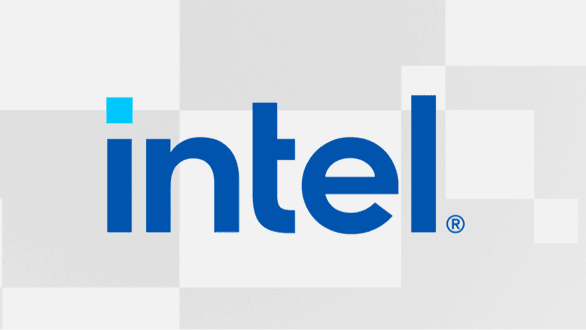K20DADA
Member
- Joined
- May 7, 2021
- Messages
- 123
- Reaction score
- 21
- Points
- 1,285
- Age
- 29
Hi Everyone,
I've been trying to find a solution for a while. So my recently built rig is having a dumb issue where it cannot be put to sleep, for some reason when I put it to sleep the SSD installed on the m.2 slot on the mobo disappears which means it cannot boot into windows. When I open up the bios the ssd is missing from the boot list. However, if I restart the pc or simply shutdown then everything works as normal. So it isnt really a major issue but just silly that I cant figure out why the SSD disappears if i put it to sleep.
Hardware specs:
Auros B450 Elite Mobo
ryzen 5 2600x
evga gtx1070 sc
16gb 3000mhz
corsair cv550 psu
256gb WD nvme
Here are the 'solutions' ive tried that havent worked:
1. replace CMOS battery. (unsuccessful)
2. Change advanced power settings > sleep- 0 > hibernate. (unsuccessful).
3. update Mobo bios, I am now running the latest bios version for my board (unsuccessful).
Any advice would be highly appreciated!
I've been trying to find a solution for a while. So my recently built rig is having a dumb issue where it cannot be put to sleep, for some reason when I put it to sleep the SSD installed on the m.2 slot on the mobo disappears which means it cannot boot into windows. When I open up the bios the ssd is missing from the boot list. However, if I restart the pc or simply shutdown then everything works as normal. So it isnt really a major issue but just silly that I cant figure out why the SSD disappears if i put it to sleep.
Hardware specs:
Auros B450 Elite Mobo
ryzen 5 2600x
evga gtx1070 sc
16gb 3000mhz
corsair cv550 psu
256gb WD nvme
Here are the 'solutions' ive tried that havent worked:
1. replace CMOS battery. (unsuccessful)
2. Change advanced power settings > sleep- 0 > hibernate. (unsuccessful).
3. update Mobo bios, I am now running the latest bios version for my board (unsuccessful).
Any advice would be highly appreciated!