- Joined
- Jan 8, 2016
- Messages
- 7,011
- Reaction score
- 2,056
- Points
- 10,855
I have a Mikrotik with SFP port. With Vuma I ditched the CPE media converter and put the fibre straight into the router. No issues, happy days, I think I always had the same IP as well which was nice and no PPPoE.
So in prep for switching to Open serve, I got a patch cable to go from their termination box to the SFP module, connected it all up and no dice, could only get the PPPoE to work with their CPE. Ok whatever, I just left it, but now I am trying to get the port forwarding working, so updated the NAT rules to the PPPoE interface and... 1 52 B packet is all I see. Then I found this:
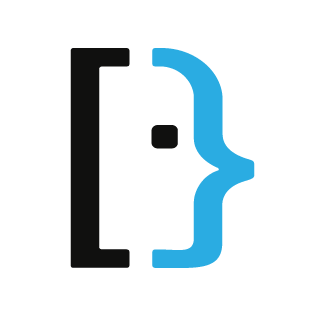
 superuser.com
superuser.com
To the help I would appreciate:
Has anyone done port forwarding on IPv4 through Open Serve? Or IPv6 for that matter?
Is there anyway I can get rid of this stupid CPE? It's a waste of power... or an I stuck with it? Is this something to do with how GPON networks are structured?
So in prep for switching to Open serve, I got a patch cable to go from their termination box to the SFP module, connected it all up and no dice, could only get the PPPoE to work with their CPE. Ok whatever, I just left it, but now I am trying to get the port forwarding working, so updated the NAT rules to the PPPoE interface and... 1 52 B packet is all I see. Then I found this:
Issues accessing webpage even with Port Forwarding enabled on PPPoE WAN
I have gone through a bunch of similar questions here and other forums but none of them exactly fit my scenario. I have checked on http://www.whatsmyip.org/ and it reports 103.XXX.YY.ZZ as my IP a...
To the help I would appreciate:
Has anyone done port forwarding on IPv4 through Open Serve? Or IPv6 for that matter?
Is there anyway I can get rid of this stupid CPE? It's a waste of power... or an I stuck with it? Is this something to do with how GPON networks are structured?







