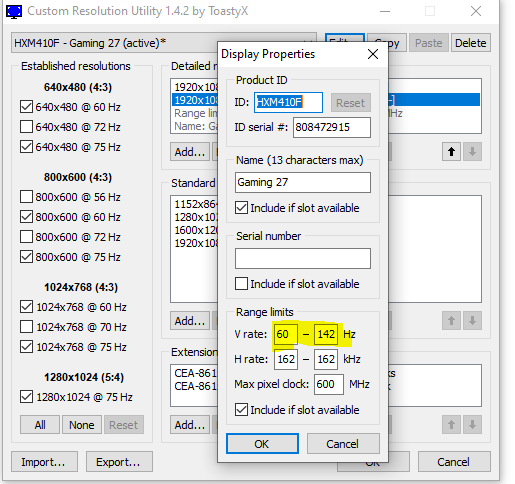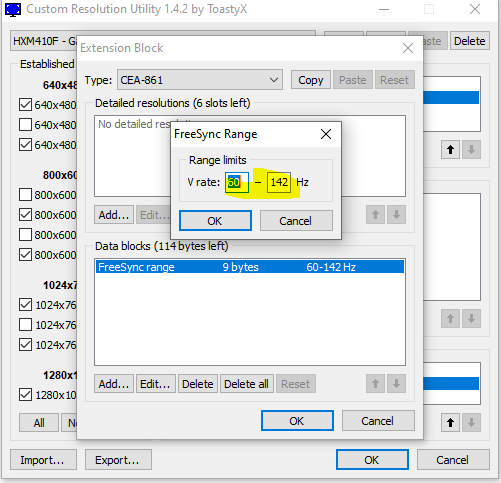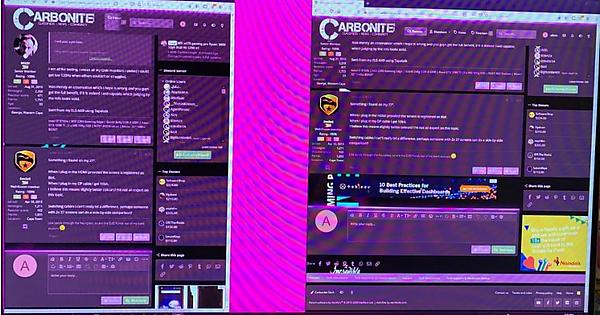Updated on 9 June 2020 at 20h24 (1440p Gsync range)
Updated on 9 June 2020 at 19h58 (Comparison 1440p vs 1080p)
Updated on 9 June 2020 at 17h18 (Nvidia settings - 1440p 120hz)
Updated on 8 June 2020 at 23h19 (see 27 inch monitor info)
Note the cables definitely affect the max refresh rate. I tried a bunch f no name brand cable. They have limited my refresh rate.
Resolution Advertised 1080P but IT CAN DO 1440p at 120 hz. (see pictures below)
Gsync range at 1440p.
Minimum fps = 50 hence minimum refresh rate = 50 hz
anything below 50 causes the monitor to flash a black screen(tested using Nvidia pendulum video)
xceed at 1080p
Xceed at 1440p
Discover the magic of the internet at Imgur, a community powered entertainment destination. Lift your spirits with funny jokes, trending memes, entertaining gifs, inspiring stories, viral videos, and so much more from users.

imgur.com
27 inch Xceed monitor settings (120hz at 1440p)
Proof 1440p 120 hz
CS GO