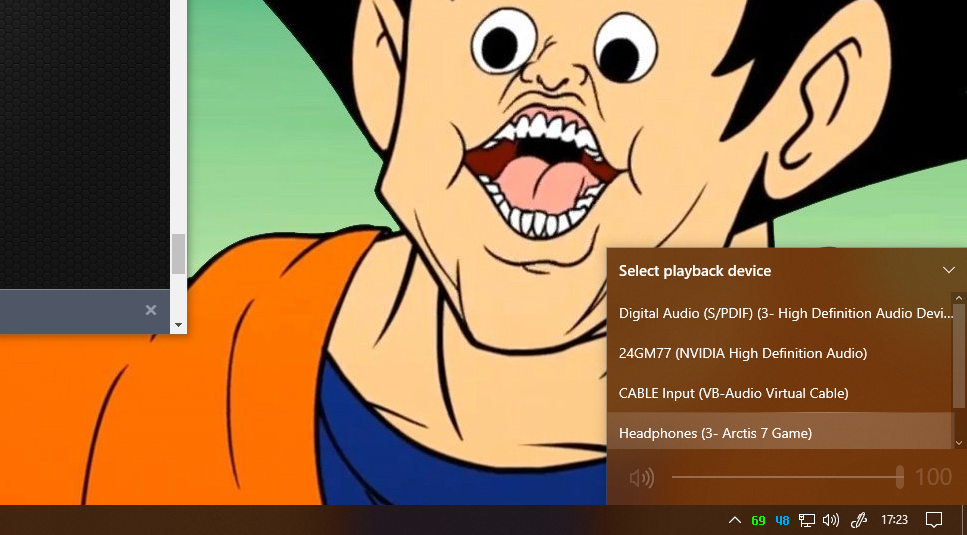Vanniekerk22
New Member
- Joined
- Jan 19, 2021
- Messages
- 23
- Reaction score
- 5
- Points
- 285
- Age
- 41
Hi Guys,
I recently built my new mashine. MSI B550A Pro, R5 3600,Klev Cras X RGB 16gig (2x8) running at 3600 on XMP and Also Klev 256gig m.2 NVME drive(in the 2nd m.2 slot) and Nvidia 1030 (i know LOL) GPU. All is running on Windows 10 Pro 64 bit. Everything works. Everything except audio through audio jacks(rear).I could also not get audio through the onboard HDMI port to the speaker(Unless im stupid and shouldnt be able to. The system picks the speakers up when plugged in, speakers set to default device, and even shows the sound playing but no audio is coming through the speaker. It recognises unplugging etc. (USB Audio to headset works perfectly).
Is it an RMA or am I missing something?! (Audio is enabled in bios.)
I have to say, my Dell S2721HGF is showing as an HD Audio device (Dunno Why), but also shows correctly under monitors. Im thinking that the fact that the screen is showing as an HD Audio device might have something to do with it, but then again not, cos it is not set to default.
PLEEEEEEAAAAAAAAse help.
Kind regards.
I recently built my new mashine. MSI B550A Pro, R5 3600,Klev Cras X RGB 16gig (2x8) running at 3600 on XMP and Also Klev 256gig m.2 NVME drive(in the 2nd m.2 slot) and Nvidia 1030 (i know LOL) GPU. All is running on Windows 10 Pro 64 bit. Everything works. Everything except audio through audio jacks(rear).I could also not get audio through the onboard HDMI port to the speaker(Unless im stupid and shouldnt be able to. The system picks the speakers up when plugged in, speakers set to default device, and even shows the sound playing but no audio is coming through the speaker. It recognises unplugging etc. (USB Audio to headset works perfectly).
Is it an RMA or am I missing something?! (Audio is enabled in bios.)
I have to say, my Dell S2721HGF is showing as an HD Audio device (Dunno Why), but also shows correctly under monitors. Im thinking that the fact that the screen is showing as an HD Audio device might have something to do with it, but then again not, cos it is not set to default.
PLEEEEEEAAAAAAAAse help.
Kind regards.