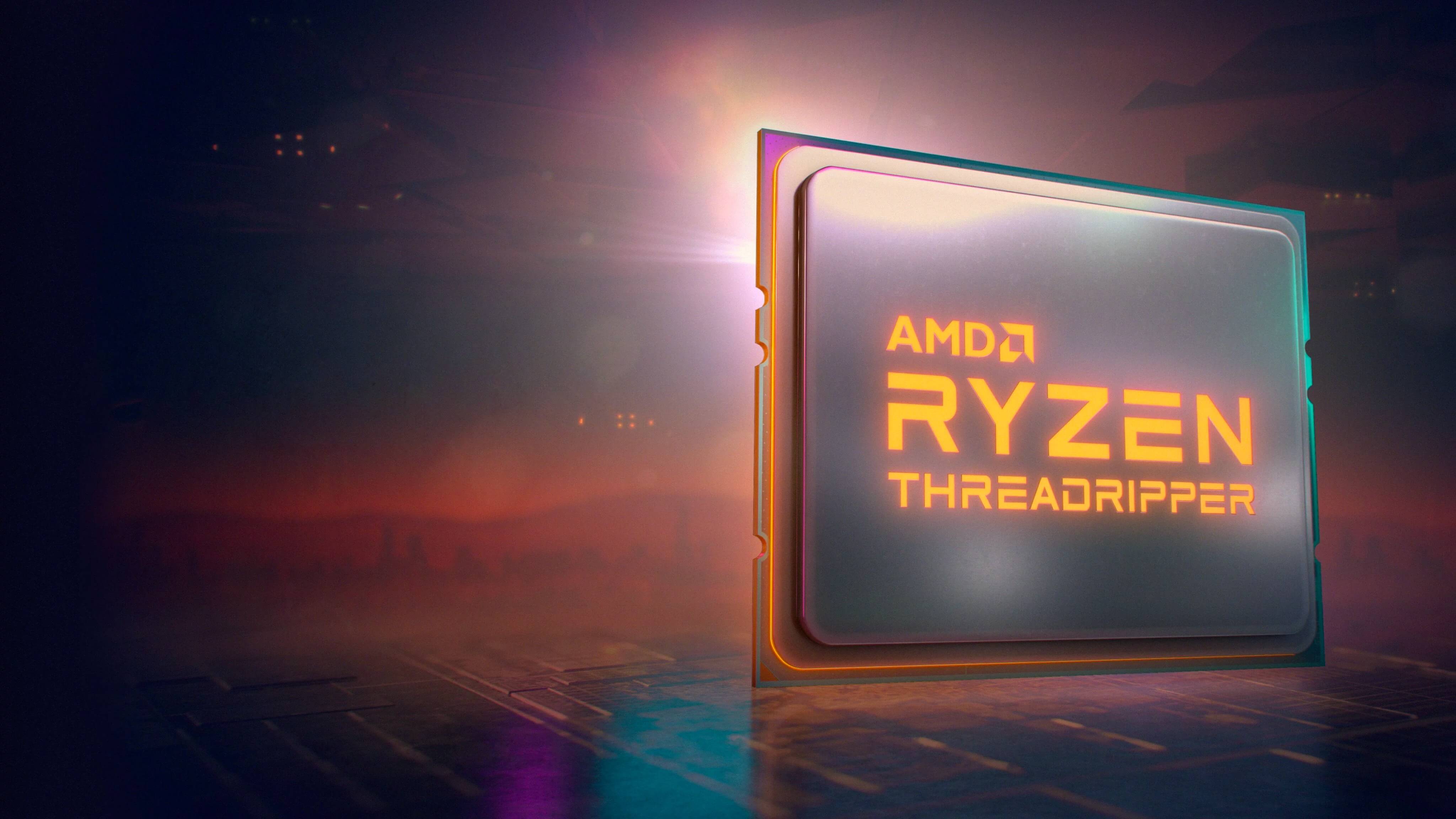ash515
Senior Member
Hi Guys
Recently upgraded to Ryzen (Ryzen 5 3600, 16gb Corsair Vengence Pro DDR4 CL16 MICRON D-DIE, Asus B450-F) having been on intel for the last 10 years or 3 PC builds.
Loving what AMD are doing so I jumped at the opportunity to upgrade.
Rest of system:
Seasonic 520w M2II evo
Samsung 850 250gb, Samsung 840 250gb, WD Blue 500gb, Seagate 2tb HDD, WD Green 1tb
LG UM68-P Ultrawide 2560 x 1080 using display port and at 75hz
Gigabyte G1 GTX 1070 left at stock (no afterburner, no gigabyte software)
Latest nvidia drivers
Unfortunately after doing the usual setup, my FPS really are not better in any single game I have tested.
My cinebench R20 scores were 3510 multithread and 475 single thread.
Am I missing something here?
What I have tried:
I had my 4790K overlocked to 4.5ghz @ 1.23V and ram from 1866mhz to 2133mhz at 1.5V on my old system if any one is interested.
Recently upgraded to Ryzen (Ryzen 5 3600, 16gb Corsair Vengence Pro DDR4 CL16 MICRON D-DIE, Asus B450-F) having been on intel for the last 10 years or 3 PC builds.
Loving what AMD are doing so I jumped at the opportunity to upgrade.
Rest of system:
Seasonic 520w M2II evo
Samsung 850 250gb, Samsung 840 250gb, WD Blue 500gb, Seagate 2tb HDD, WD Green 1tb
LG UM68-P Ultrawide 2560 x 1080 using display port and at 75hz
Gigabyte G1 GTX 1070 left at stock (no afterburner, no gigabyte software)
Latest nvidia drivers
Unfortunately after doing the usual setup, my FPS really are not better in any single game I have tested.
- Fresh windows (1909) and updating
- Installing latest AMD chipset drivers from amd.com
- Installing latest drivers from asus page
- Did not install any Asus programs or corsair iCUE software (only apps installed were synapse and hwinfo / cinebench)
- Made sure temps are within reason (max load was 70)
- Set ram to XMP profile it came with - 3200mhz
My cinebench R20 scores were 3510 multithread and 475 single thread.
Am I missing something here?
What I have tried:
- Reinstalled windows
- Updated bios to latest from asus which is 3003
- Set custom ram timings
- Set auto overclock on Ryzen master
- Cleared CMOS
- Testing odyssey at 2133mhz ram and 3200mhz yielded no fps difference (this is a red flag to me for the ram)
I had my 4790K overlocked to 4.5ghz @ 1.23V and ram from 1866mhz to 2133mhz at 1.5V on my old system if any one is interested.
Last edited: