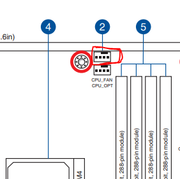Hello all yesterday i built a neqw setup
a ryzen 1200 with x470 mobo
after checking everything over i switched on the psu and the rgb played on the bord oh so pwity then switched on the pc all fans came on rgb's running screen displays searching for signal then boom no signal ok no beeps of any kind so it should be booting i tried the old ram still same thing reseated the cpu new thermal paste the works same problem cleared the bios same problem tested with another gpu same problem ime really to the end of what else to do can anyone help me please i really need my pc for work and one day offline has put me in deep waters.
Kind Regards.
a ryzen 1200 with x470 mobo
after checking everything over i switched on the psu and the rgb played on the bord oh so pwity then switched on the pc all fans came on rgb's running screen displays searching for signal then boom no signal ok no beeps of any kind so it should be booting i tried the old ram still same thing reseated the cpu new thermal paste the works same problem cleared the bios same problem tested with another gpu same problem ime really to the end of what else to do can anyone help me please i really need my pc for work and one day offline has put me in deep waters.
Kind Regards.