- Joined
- Nov 17, 2010
- Messages
- 6,741
- Reaction score
- 2,962
- Points
- 10,165
- Location
- Fourways, Johannesburg
Just download the Crytek launcher and download this demo ... It's Cryteks implementation of ray tracing that works on non hardware based RTX cards
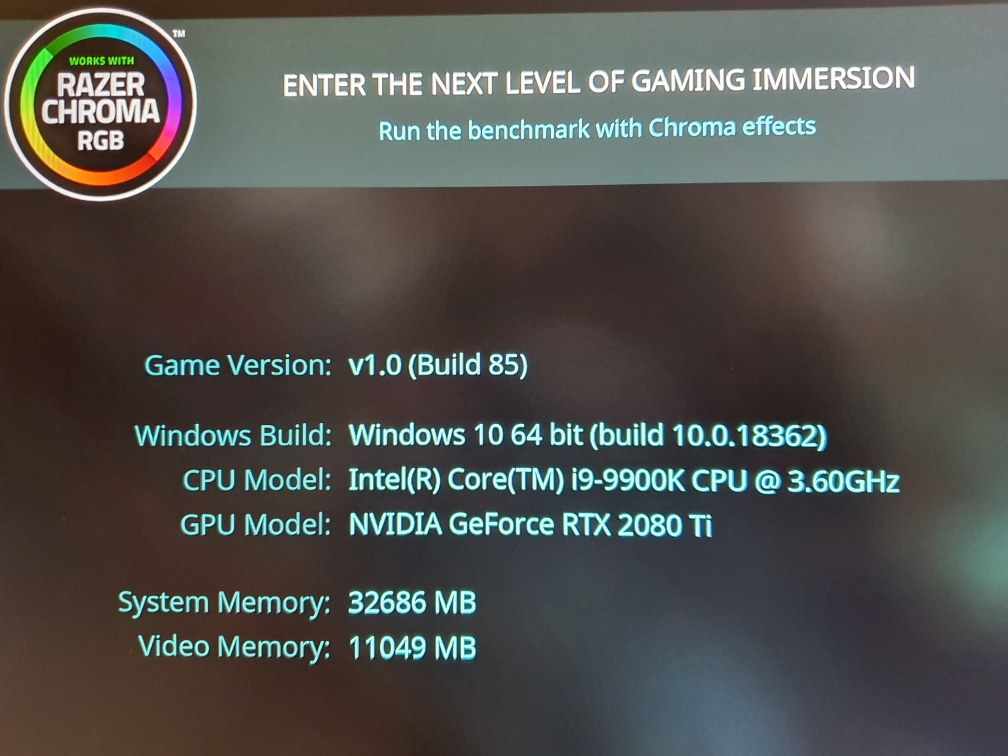

Basically I reckon I was getting 70fps average ... It looks good and far better than any ray tracing implementation I've seen to date be it a game or demo. Worth the look and download imo

 www.cryengine.com
www.cryengine.com
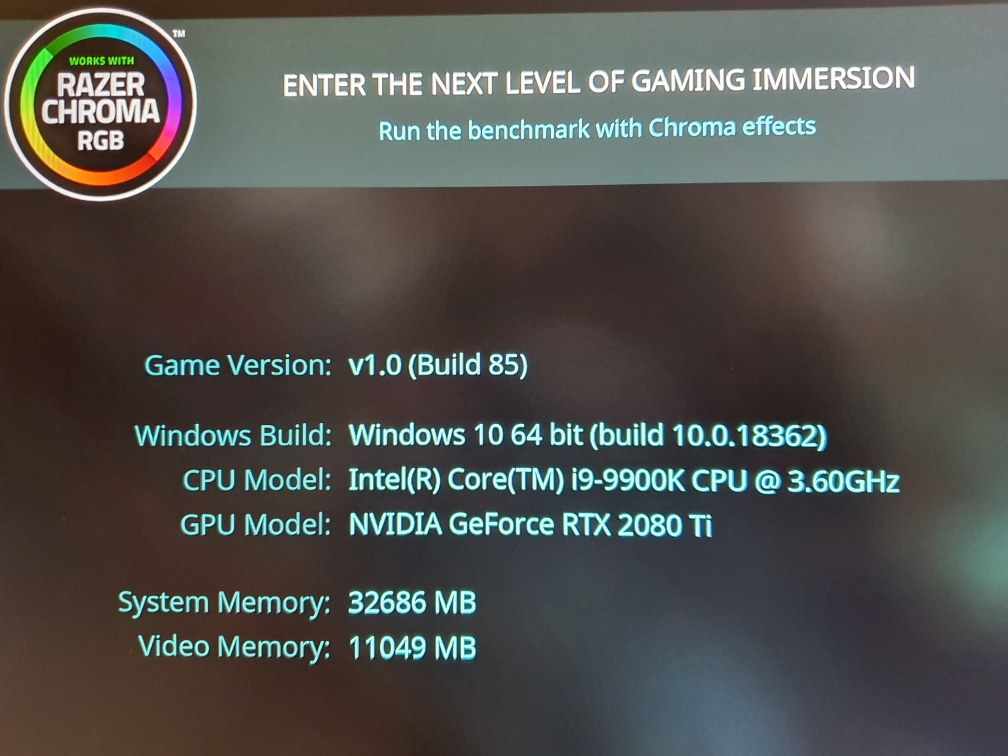

Basically I reckon I was getting 70fps average ... It looks good and far better than any ray tracing implementation I've seen to date be it a game or demo. Worth the look and download imo

CRYENGINE | Neon Noir Ray Tracing Benchmark
Note: This product comes with a custom EULA. You will find it in your download folder. We are delighted to share ‘Neon Noir,’ a free ray tracing benchmark based on the ray tracing demo of the same name, which was made available as a video during GDC 2019. Neon Noir was developed on a bespoke...









