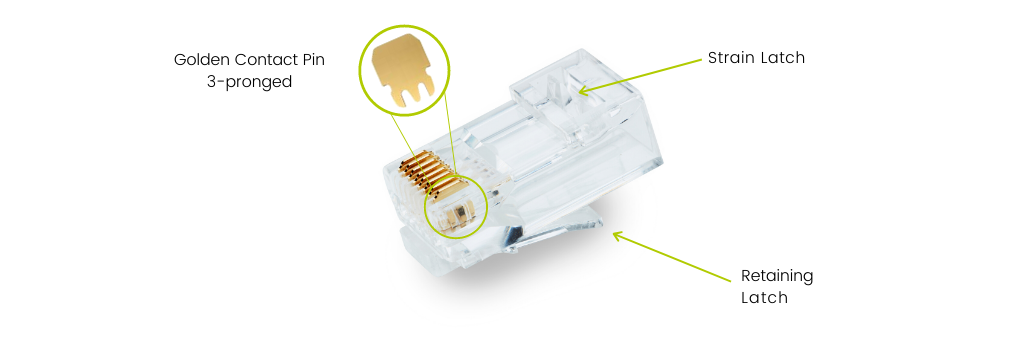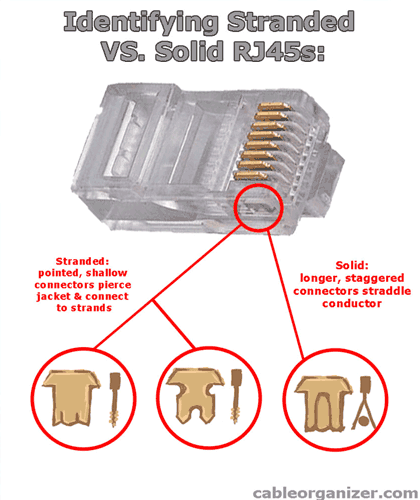F1racer007
Epic Member
Hi All
Looking for some assistance from the IT Network fundis before i pull my last little hair out.
Deciding whether to upgrade my fibre line to a 200Mb line as the price difference is not that big.
My entire place is cabled using a 300m solid copper Cat 5E cable that i terminated myself (I am no network expert but can atleast do the basics and cables was tested with cable tester and all seemed fine).
The problem i have is that my speeds is currently limited to 100Mb whereas Cat 5E should be able to do 1000Mb.
Plugging the laptop direct with a factory terminated cable i can get more then 100Mb but once plugged into my cable im stuck at 100Mb again.
From some google research it appears that it is either a poor cable, poorly terminated cable or possibly my cable connectors that may only be CAT 5 (I wasnt even sure thats a thing)
Is their any advice for me to fix this, changing all the cables is not ideal as it was done around 2 years ago and its not the easiest solution.
The brand of the cable from the box is CONNECT Networking Solutions and appears to be decent quality.
Advice or suggestions on a fix would be greatly appreciated.
Is it possible i am using CAT 5 connectors that is limiting the overall speed to that of the maximum of the connector?
Looking for some assistance from the IT Network fundis before i pull my last little hair out.
Deciding whether to upgrade my fibre line to a 200Mb line as the price difference is not that big.
My entire place is cabled using a 300m solid copper Cat 5E cable that i terminated myself (I am no network expert but can atleast do the basics and cables was tested with cable tester and all seemed fine).
The problem i have is that my speeds is currently limited to 100Mb whereas Cat 5E should be able to do 1000Mb.
Plugging the laptop direct with a factory terminated cable i can get more then 100Mb but once plugged into my cable im stuck at 100Mb again.
From some google research it appears that it is either a poor cable, poorly terminated cable or possibly my cable connectors that may only be CAT 5 (I wasnt even sure thats a thing)
Is their any advice for me to fix this, changing all the cables is not ideal as it was done around 2 years ago and its not the easiest solution.
The brand of the cable from the box is CONNECT Networking Solutions and appears to be decent quality.
Advice or suggestions on a fix would be greatly appreciated.
Is it possible i am using CAT 5 connectors that is limiting the overall speed to that of the maximum of the connector?