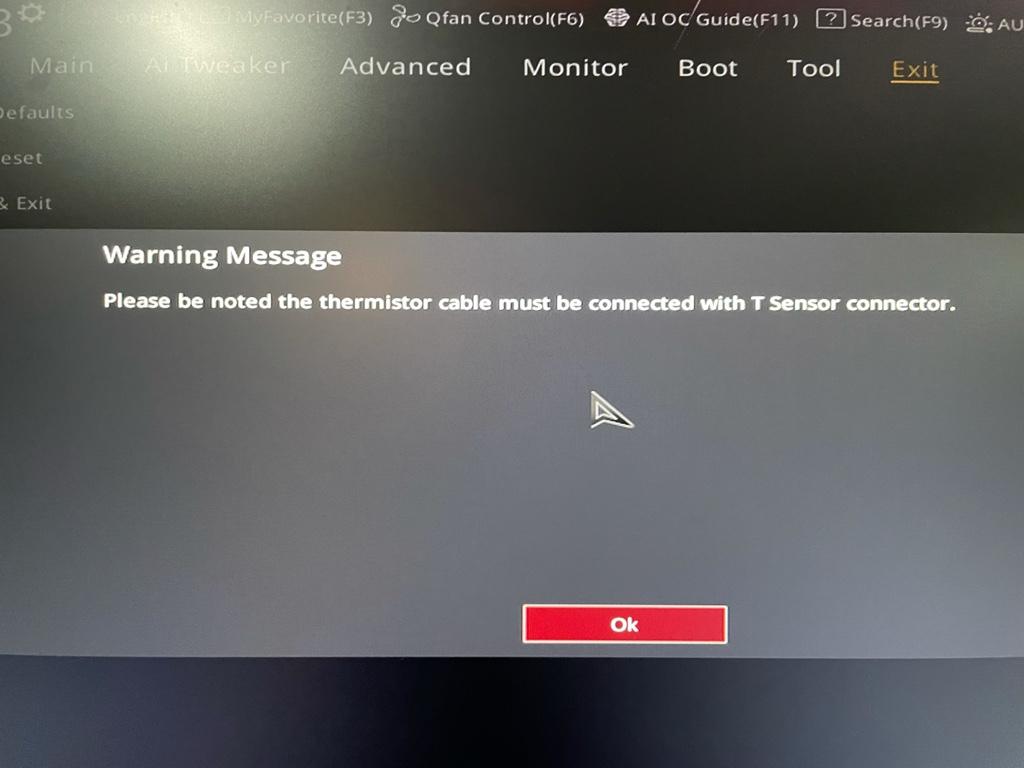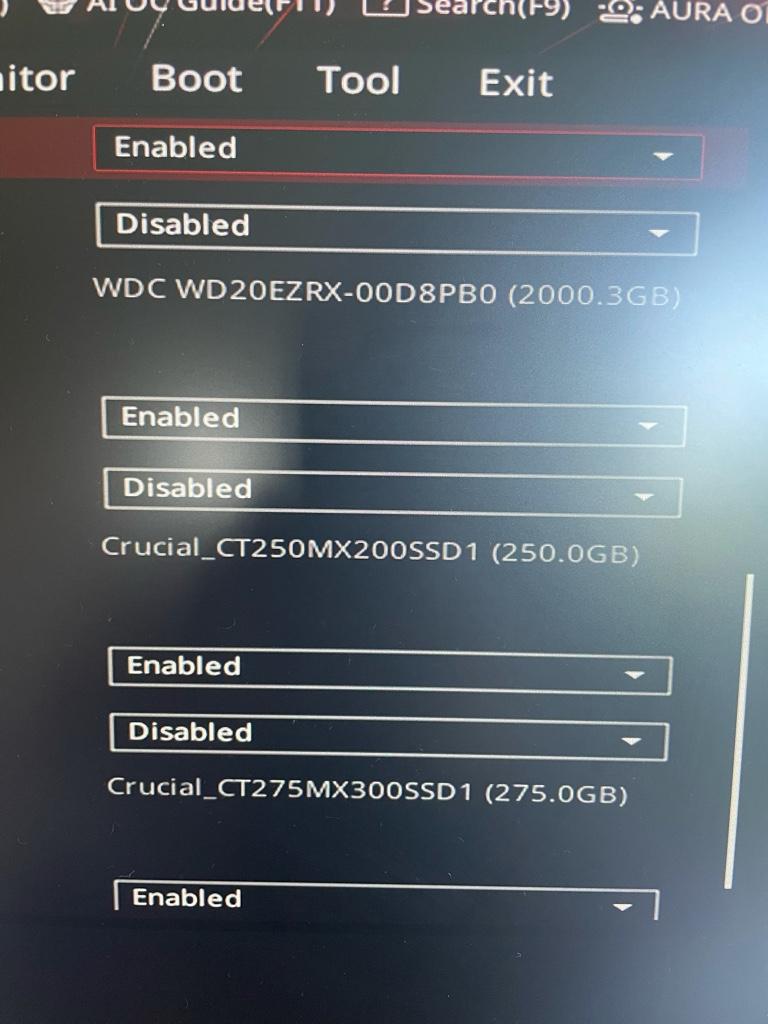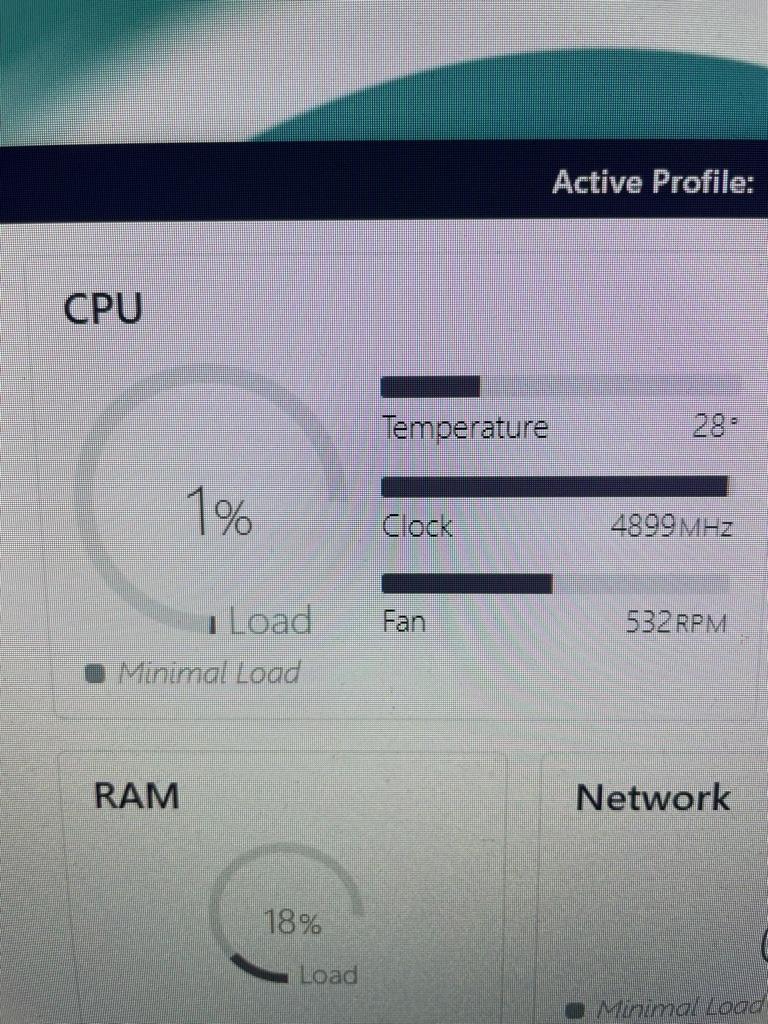- Joined
- Nov 2, 2014
- Messages
- 8,688
- Reaction score
- 2,640
- Points
- 11,335
Are they registering in Disk partition?
& are they by any chance changed to dynamic partitions?
One of my drives didn't pick up after reinstalling windows and for some reason it changed to a Dynamic partition. Was able to still activate it again & not lose my data as the only other option I could really see was to format (this is to revert it back to a basic partition)
& are they by any chance changed to dynamic partitions?
One of my drives didn't pick up after reinstalling windows and for some reason it changed to a Dynamic partition. Was able to still activate it again & not lose my data as the only other option I could really see was to format (this is to revert it back to a basic partition)