









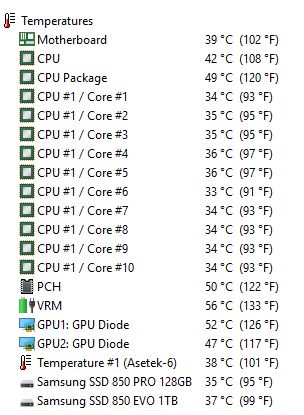
Mine is sitting at 100 odd degrees! Can't recall off the bat but found it strange as well...I have a budget Z170-k board but all else seems fine.I need someone to verify the temp on corsair link called "temp#11" or tmpin5 in hwmonitor
Mine is sitting on a toasty 90deg plus [emoji85]
Mine is sitting at 100 odd degrees! Can't recall off the bat but found it strange as well...I have a budget Z170-k board but all else seems fine.
Will post screenshots later tonight to confirm
Yep Corsair link and HW Monitor... Will check a bit later and upload screenshots but haven't checked it for a while...Also Corsair link ? Seems they have enabled additional sensors off the controller ... Some of which a real phantom readings
[MENTION=3098]adamr[/MENTION] Check highlights...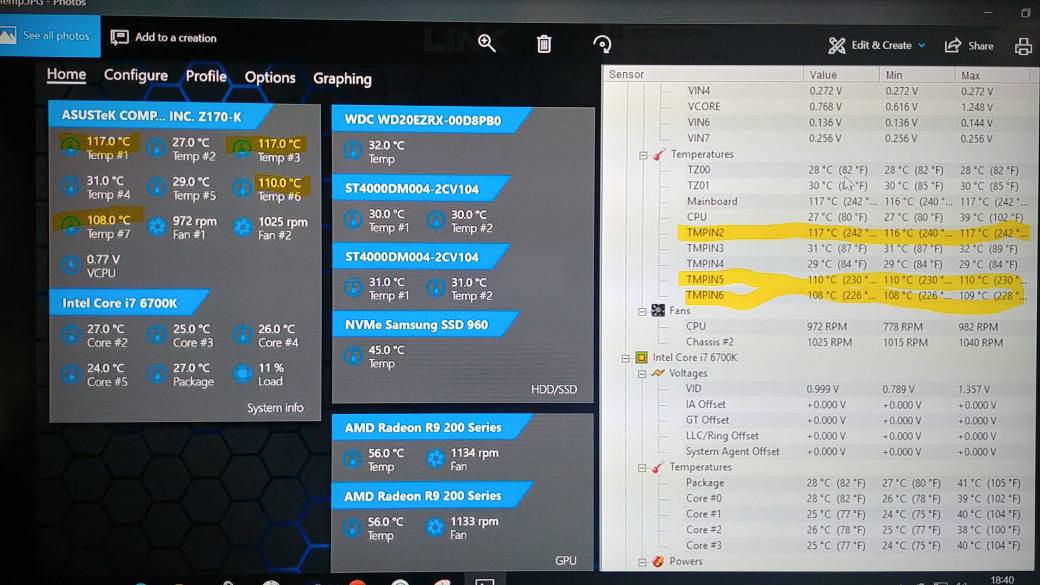
Eish ... If it were true you could have a dual purpose as a kitchen stove for your pc. Still kinda scary to see such numbers but at least they "phantom"
Lucky it is a glitch else your skin would have been a feature of your motherbordYep! Scared the crap out of me! Opened it up and touched all the components but nothing out of the ordinary temps wise... strange tho
Lol have the same issue with my Asus X99 Deluxe I sent it in for RMA PC had random crashes BF1 froze up. if I were you I would RMA the board.Eish ... If it were true you could have a dual purpose as a kitchen stove for your pc. Still kinda scary to see such numbers but at least they "phantom"
