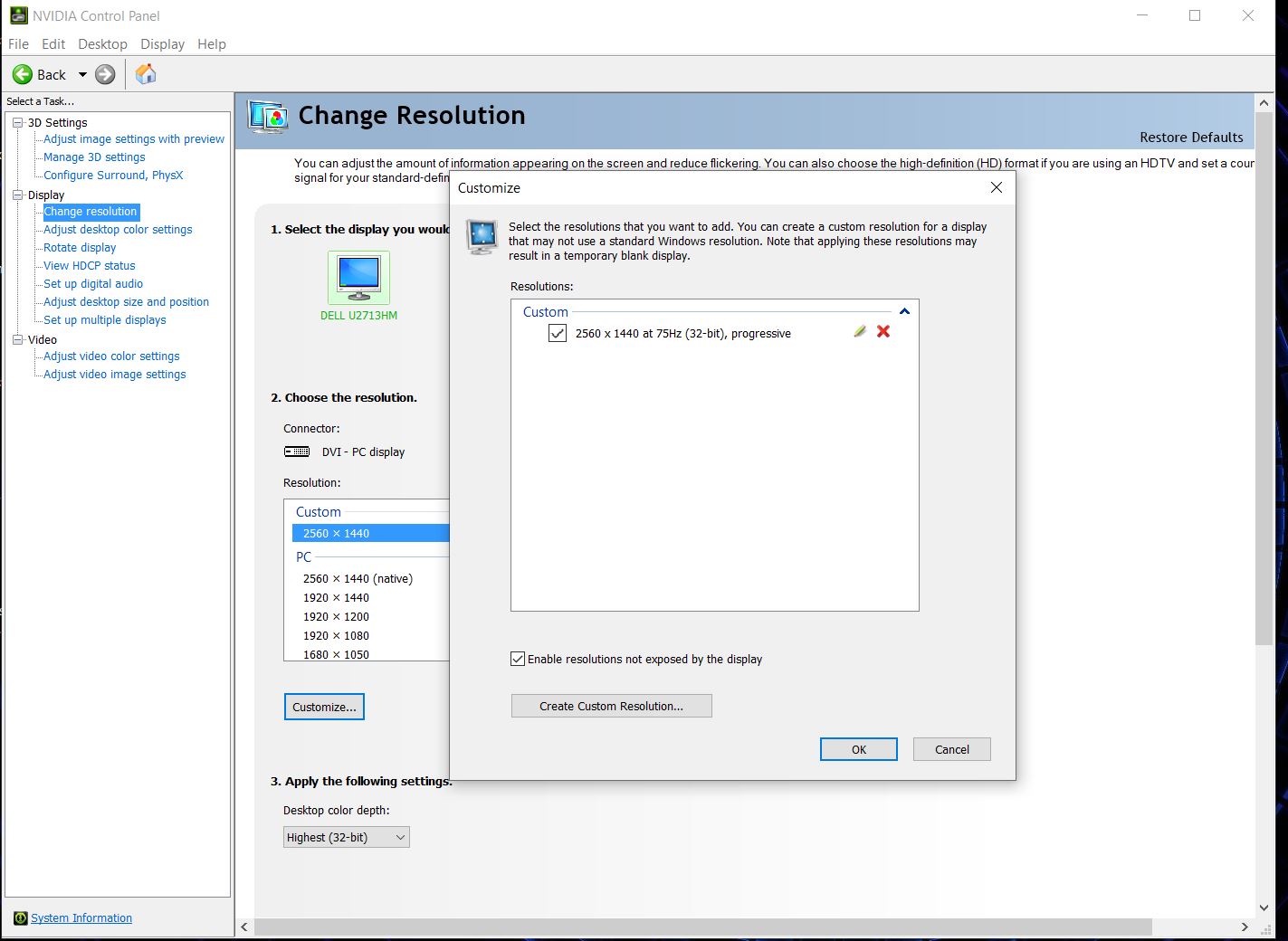pXius
Sir Cud.
Just tried 155, it's just as smeary as 144.Hot tip for those experiencing motion blur and smearing. I oc'd my K3G3R to 155hz last night and I have to say 80% of it is gone, the motion is crazy smooth and text is easily readable. Playing Rainbow six Siege it has made a world of difference to the experience.
I tried 165hz and the monitor just turned off, 160hz works but its buggy 159 gives a few frame skips. 155hz zero issue, added bonus the monitor reads it as 223hz.
@SoF_ZA tried it with his and also noticed a massive difference. His panel refused 160hz, but 155hz was no problem. I would assume 99% of these panels will happily run @ 155hz.
Yes it's a phone pic, not like you can screenshot this test. Regardless of the shitty pic, the black smearing is clear.
EDIT: Will test with APEX tonight. Maybe it's better ingame.