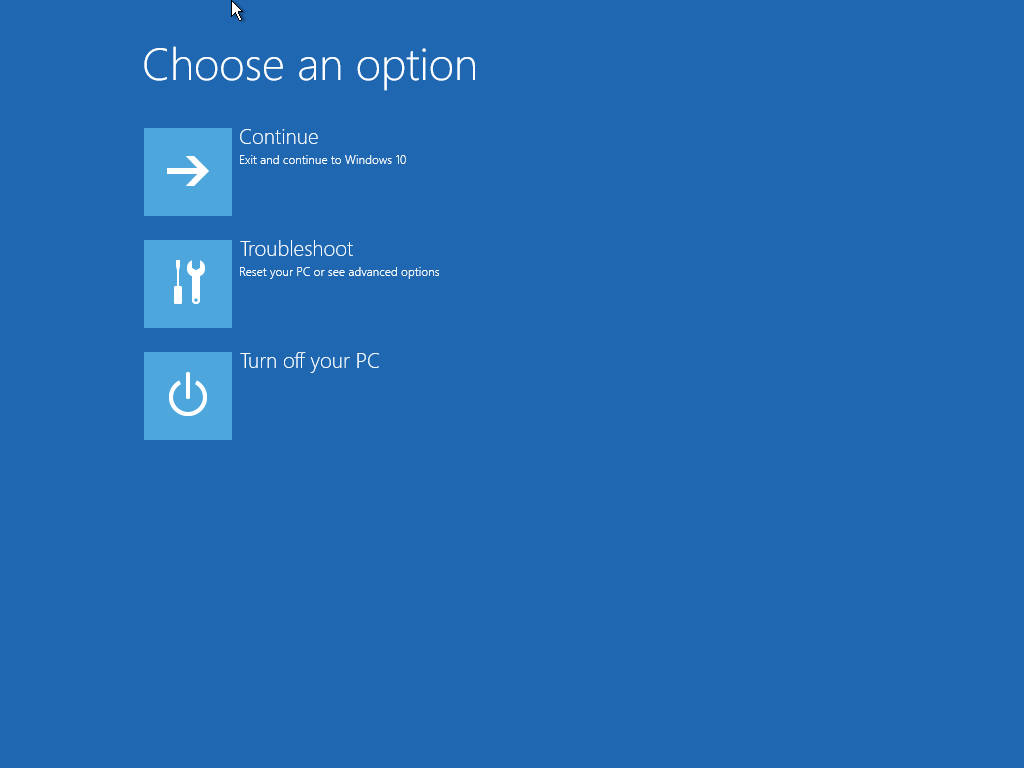- Joined
- Nov 2, 2014
- Messages
- 8,664
- Reaction score
- 2,640
- Points
- 11,335
Good Evening All,
I want to ask if anyone has experienced or has advice on how to recover data on my mates' external, it worked yesterday, today it won't pick up on his pc, has his work files on there which he hasn't backed up so we need to cover the data before it dies if it is on its way out, because it just won't read on any PC today.
I appreciate the help and thank you in advance
I want to ask if anyone has experienced or has advice on how to recover data on my mates' external, it worked yesterday, today it won't pick up on his pc, has his work files on there which he hasn't backed up so we need to cover the data before it dies if it is on its way out, because it just won't read on any PC today.
I appreciate the help and thank you in advance