And I thought I knew everything.
I recently built my first Ryzen system in an Evolv Shift Air case using a Gigabyte B550i Aorus Pro AX board and an H60 AIO for cooling.
The board does not have active cooling on the chipset, but instead has a beefy chunk of aluminium with a heat pipe connecting it to the VRM cooling.
The M.2 SSD also sits under this beefy chunk of aluminium.
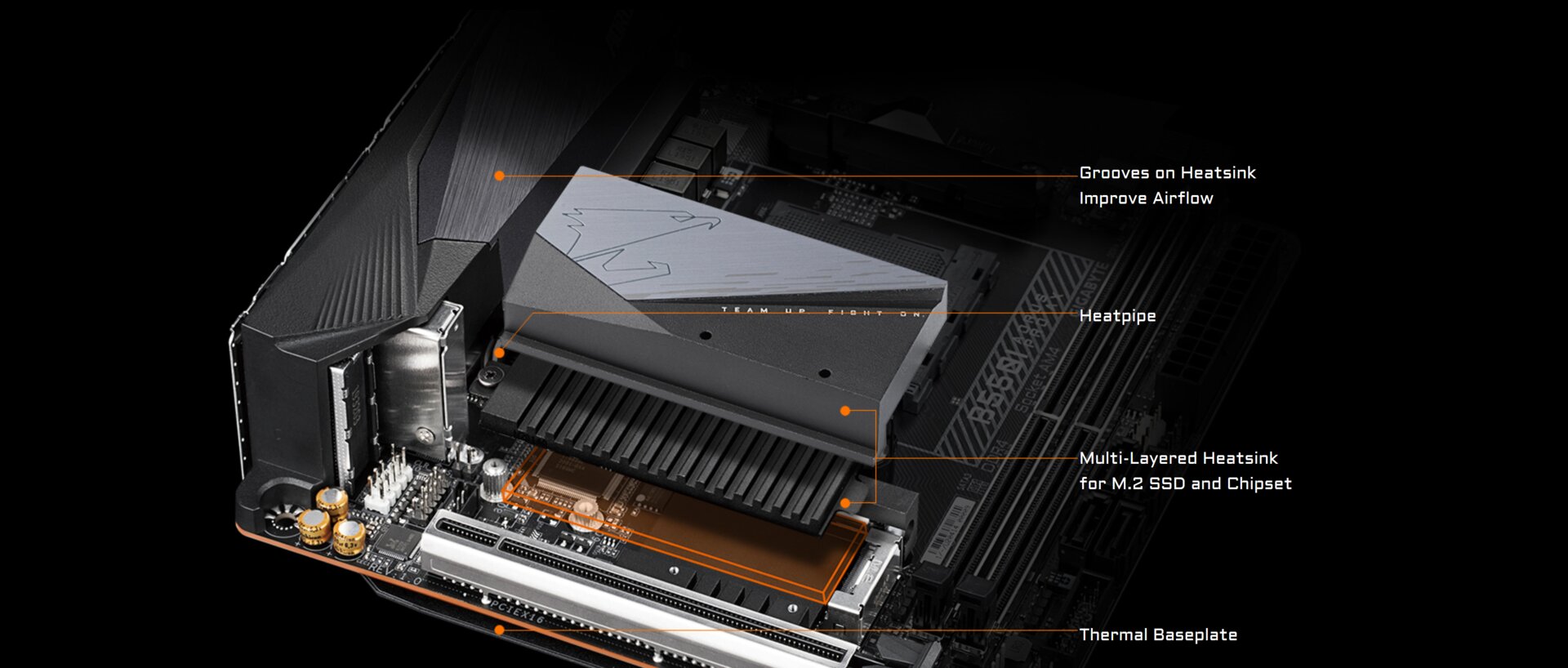
I do have an ML140 intake fan next to the board, so it gets at least SOME air flow. Clearly not enough though. I noticed that my SSD was running very warm; mid 60s to 70deg idle, 75deg when gaming and quickly throttling at 80deg when installing big games or big file copies. That aluminium block was almost too hot to touch. Also my VRM temp (I think - so many sensors) was regularly hitting 80deg+.
In the end the only solution that has really worked is to remove that chunky block, and switch back to the stock Wraith Stealth air cooler. SSD temps now max out at 67deg when torture-testing, and those mobo sensors that used to read 80deg+ are now in in the 50s.
Clearly the extra movement of air that the downward-facing CPU fan creates is making a huge difference.
I'm going to re-fit the chunky block of aluminium and see what happens, but this was certainly a lesson in AIO cooling. Don't forget that there's a bunch of stuff on the motherboard that needs cooling, not just the CPU!
Also, nearly new Corsair H60 for sale
I recently built my first Ryzen system in an Evolv Shift Air case using a Gigabyte B550i Aorus Pro AX board and an H60 AIO for cooling.
The board does not have active cooling on the chipset, but instead has a beefy chunk of aluminium with a heat pipe connecting it to the VRM cooling.
The M.2 SSD also sits under this beefy chunk of aluminium.
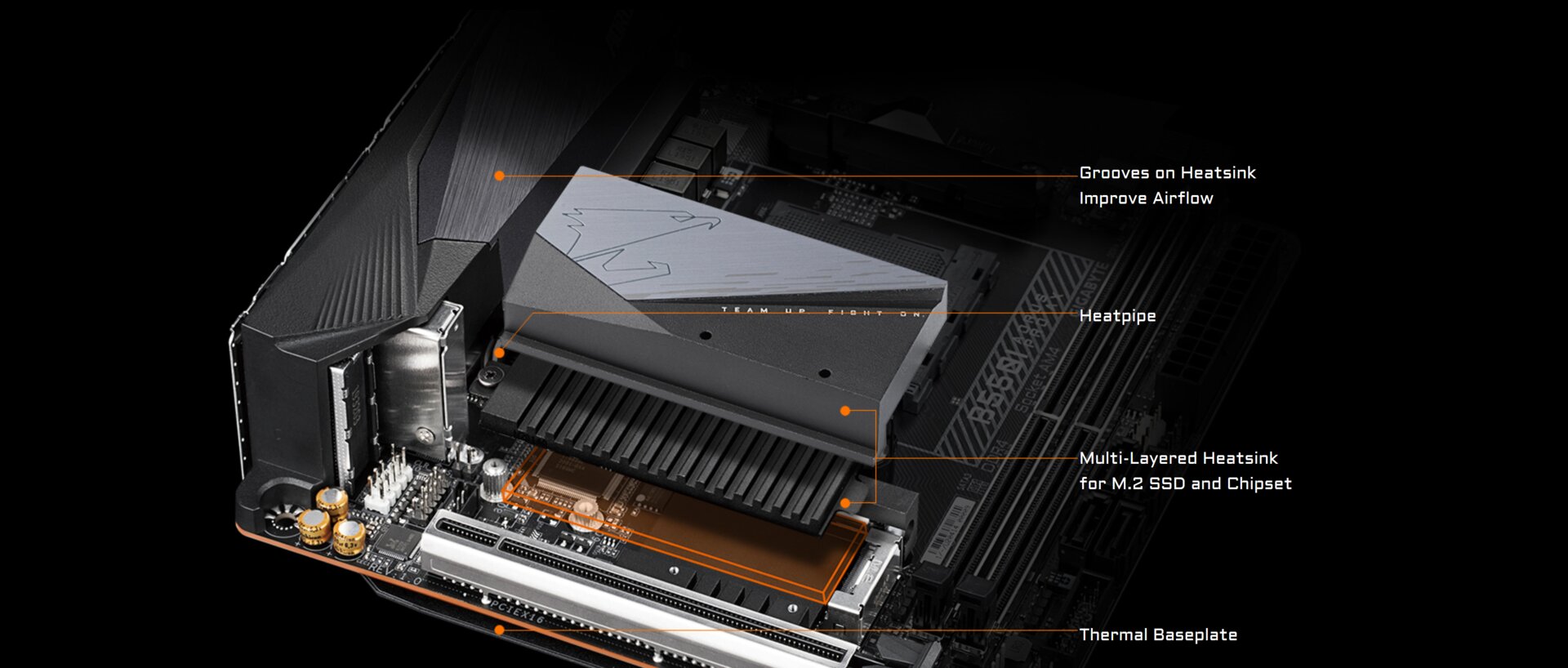
I do have an ML140 intake fan next to the board, so it gets at least SOME air flow. Clearly not enough though. I noticed that my SSD was running very warm; mid 60s to 70deg idle, 75deg when gaming and quickly throttling at 80deg when installing big games or big file copies. That aluminium block was almost too hot to touch. Also my VRM temp (I think - so many sensors) was regularly hitting 80deg+.
In the end the only solution that has really worked is to remove that chunky block, and switch back to the stock Wraith Stealth air cooler. SSD temps now max out at 67deg when torture-testing, and those mobo sensors that used to read 80deg+ are now in in the 50s.
Clearly the extra movement of air that the downward-facing CPU fan creates is making a huge difference.
I'm going to re-fit the chunky block of aluminium and see what happens, but this was certainly a lesson in AIO cooling. Don't forget that there's a bunch of stuff on the motherboard that needs cooling, not just the CPU!
Also, nearly new Corsair H60 for sale








