









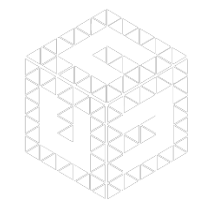 carbonite.co.za
carbonite.co.za
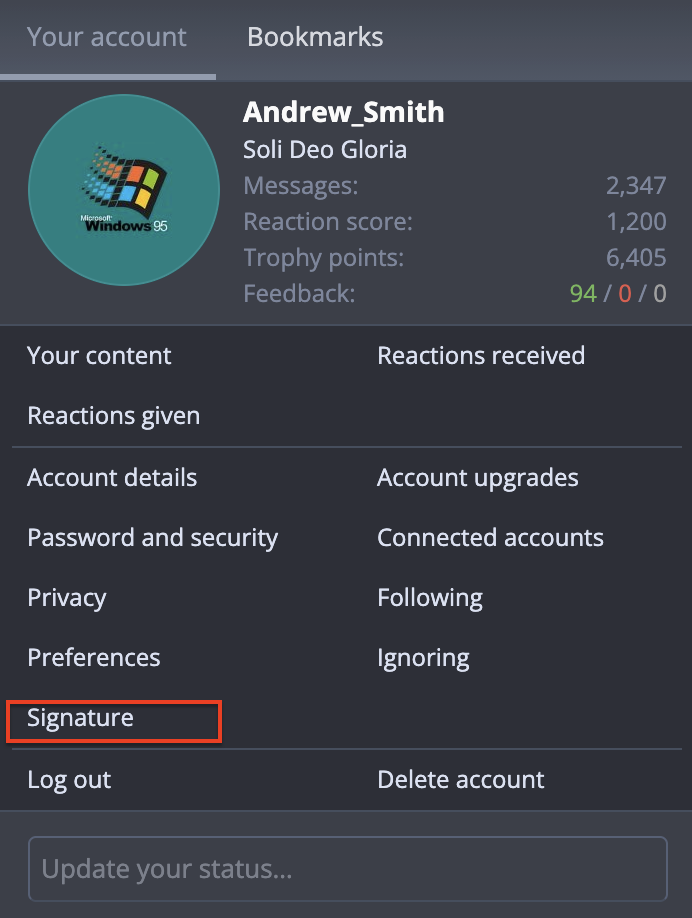
Signatures & Avatars:
- Only Text/link signatures are allowed. Please note that links to retail sites or shops will be seen as advertising. See Reseller requirements for more information.
- Normal users are not allowed images in their signatures. Bypassing this rule with a link that displays an image is not allowed.
- The maximum file size of avatar images is 20KB with a maximum resolution of 80x80 pixels. Neither of these constraints may be breached.
- Normal users are not allowed animated avatars. Any religious slogans/text/anything religious really will be removed ad hoc without warning.
Read more over hereAs an added measure of safety, we have now disabled the ability for users to edit their profiles. We're aware that this is in contravention of the POPIA so if you want changes made, ask an admin to assist. This is only temporary until we can fix the bug here.
@Ageless_ZA I see you @Off-The-Chart is working overtime again...
Basically what he said will be your best guide, I tried making some videos to make it a bit more friendly for newcomers to the forum and how it works.
I'll strongly recommend having a look at the following as well:
As for a bio, I presume you are referring to your signature? You can update it like so:
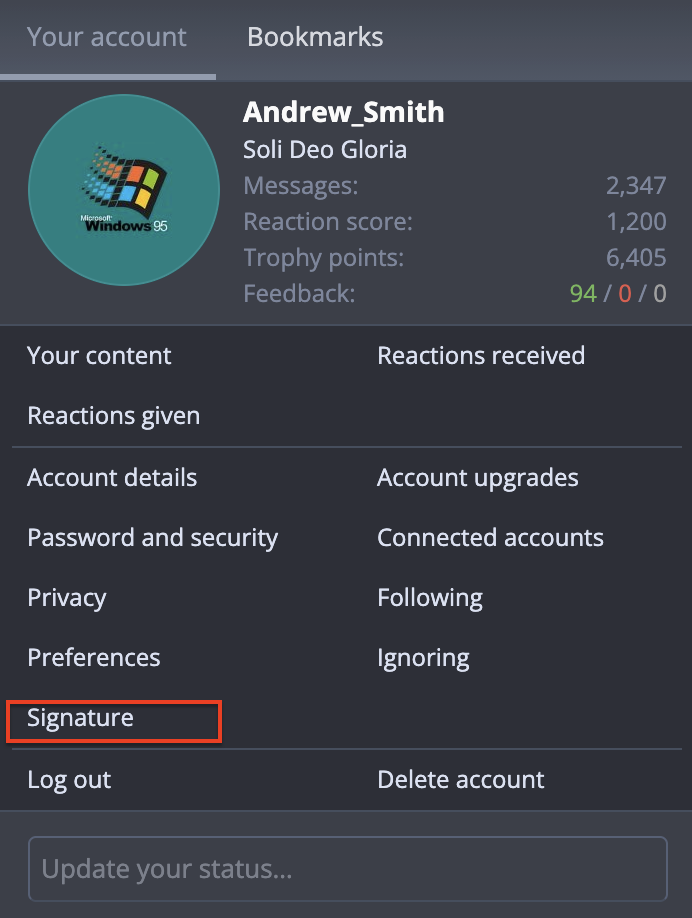
Please take note of the signature rules:
With that being said, you cannot edit your profile at the moment:
Read more over here
Hope this answer your question.
Regards
Andrew_Smith
