Cpt.DipStick
Epic Member
Upgrade the firmware on the router before buying anything.
Sent from my iPhone using Tapatalk Pro
I've tried resetting the router, updating the firmware, pretty much everything short of voiding the warranty and installing OpenWRT (since my ISP technically still owns it).
So I took a look this evening and I believe I'm on the latest version already:
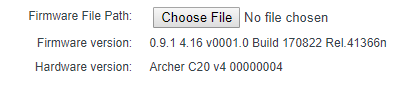
I think the next step is for me to look over what @souljazk was saying and just try look out for any unusual anomalies.
So I had them bound by MAC on the router but it didn't seem to work, so forced it on each device and has been working ok (other than my main issue)Do you assign the static IP's on the router via MAC addy or on the device locally?






