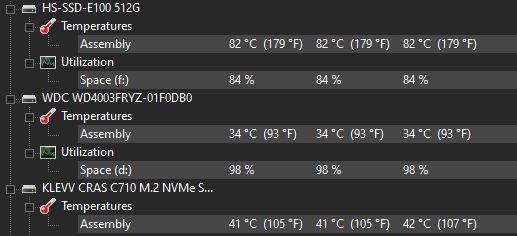werner.fletcher
Carbonite supporter
- Joined
- Jul 8, 2013
- Messages
- 52
- Reaction score
- 4
- Points
- 2,135
Good day to all,
I received this drive yesterday and proceeded to install and load Windows. I started copying data to the drive and every time after a few minutes I get a BSOD. The drive then disappears and is not even visible in the BIOS anymore. I have to shut down the PC for a few minutes and only then does it detect the drive again and I can boot into Windows.
I eventually figured out that the drive is overheating as it was super hot when I tried removing it to try another M.2 slot. The drive is installed below the graphics card and is not very close to it, so it's not the card that's causing it to overheat. I also made sure the supplied thermal pad is installed correctly.
I used HWINFO to monitor the temperatures. The drive temperature hovers around 32 degrees when there is no activity on the drive and as soon as I start copying data to the drive it goes into the high 50's. Not long after that I get a BSOD and the process starts all over again.
Has anyone had a similar experience with these drives?
Thanks in advance.
I received this drive yesterday and proceeded to install and load Windows. I started copying data to the drive and every time after a few minutes I get a BSOD. The drive then disappears and is not even visible in the BIOS anymore. I have to shut down the PC for a few minutes and only then does it detect the drive again and I can boot into Windows.
I eventually figured out that the drive is overheating as it was super hot when I tried removing it to try another M.2 slot. The drive is installed below the graphics card and is not very close to it, so it's not the card that's causing it to overheat. I also made sure the supplied thermal pad is installed correctly.
I used HWINFO to monitor the temperatures. The drive temperature hovers around 32 degrees when there is no activity on the drive and as soon as I start copying data to the drive it goes into the high 50's. Not long after that I get a BSOD and the process starts all over again.
Has anyone had a similar experience with these drives?
Thanks in advance.