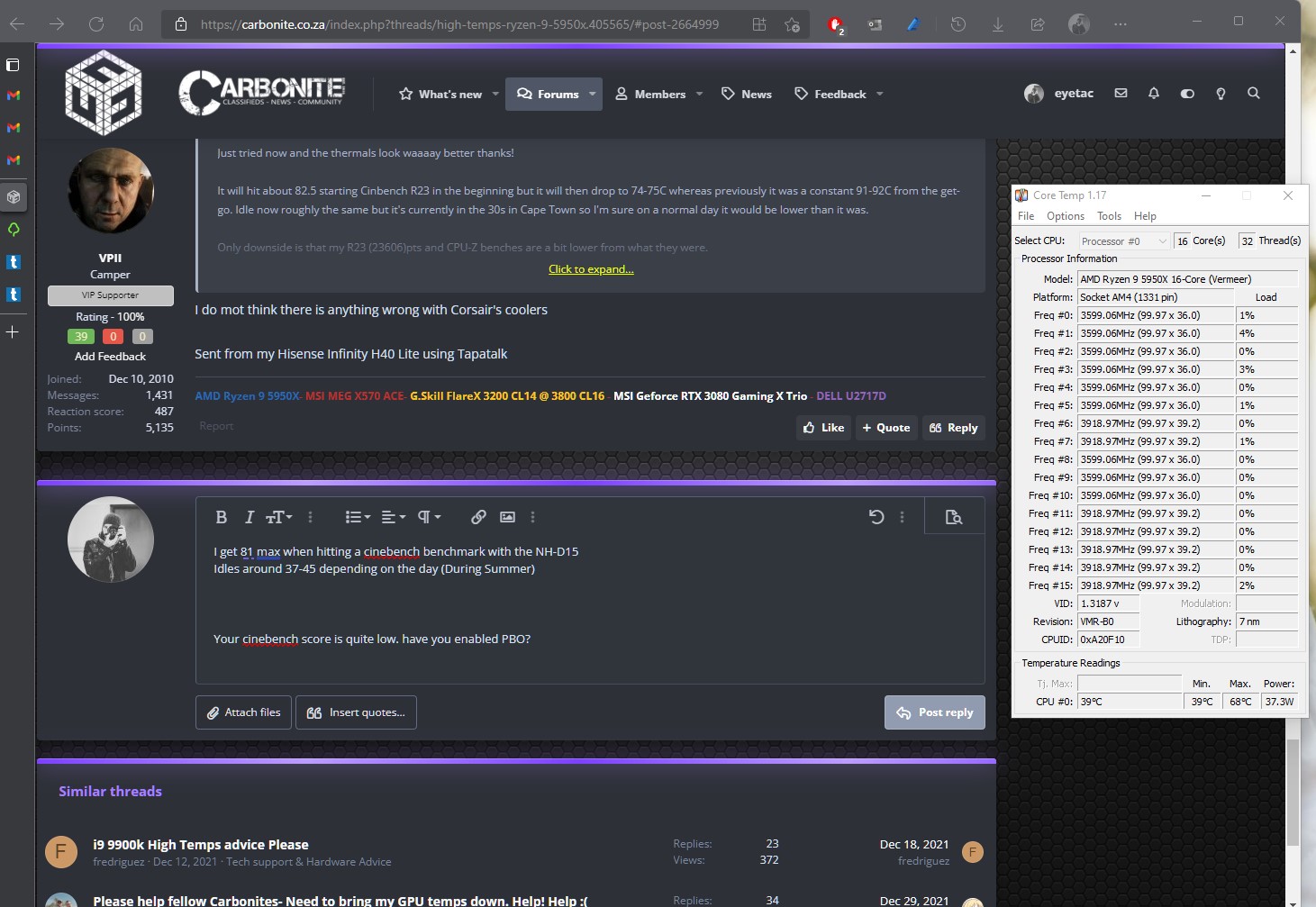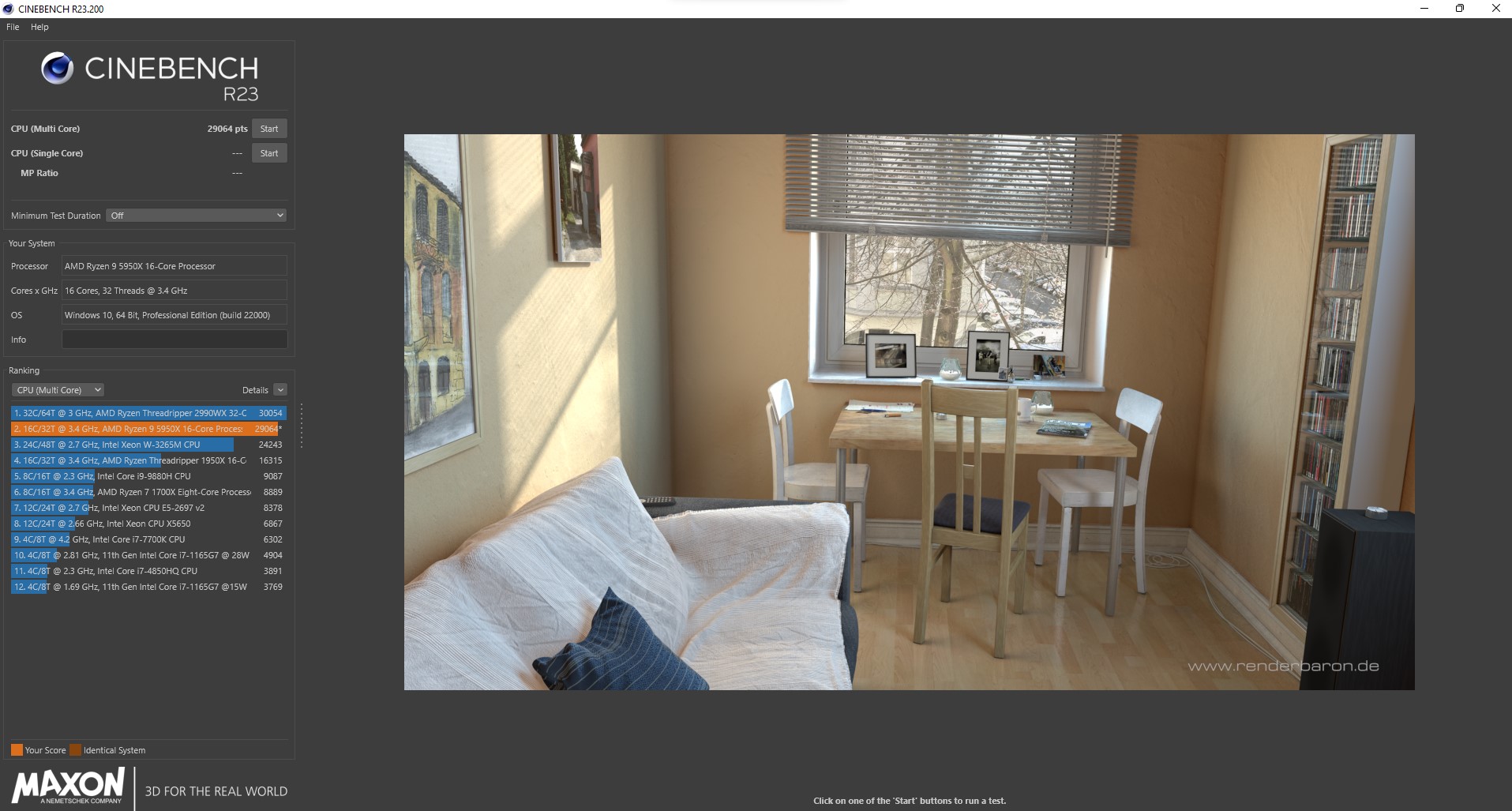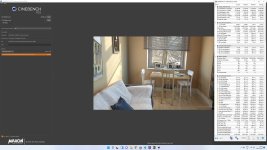Duck
Member
- Joined
- May 27, 2018
- Messages
- 43
- Reaction score
- 13
- Points
- 1,485
- Age
- 25
Hi guys
Any feedback on this would be much appreciated.
Recently I managed to get a really good deal on a 5950X and upgraded from my R5 2600. Currently, I'm using a Corsair H100 AIO (3 months old) for my cooling and from what I can see it's not really working too well.
 www.dreamwaretech.co.za
www.dreamwaretech.co.za
On idle I'm seeing between 55-60C and playing most games after some time (1-2 hours) of playing I'm seeing 85-91C. As soon as I run a Cinebench R23 test I see the temperature hit 88-90C to which they would likely reach 91-92C at sustained usage (10min).
The above is after I've set pump & fan speed to 100%, when I take off my tempered glass side panel I see about a 5-8C drop in temp, I've also ensured that AIO has proper mounting pressure as well as repasted with Cooler master gel pro paste (put on a bit more than needed).
My main questions are
Are these temps normal?
Would getting an H150i fix the issue and get me to about 75-80C at peak?
Is there anything else I can try before buying another AIO?
Thanks in advance for any suggestions
Any feedback on this would be much appreciated.
Recently I managed to get a really good deal on a 5950X and upgraded from my R5 2600. Currently, I'm using a Corsair H100 AIO (3 months old) for my cooling and from what I can see it's not really working too well.
Corsair H100 RGB 240mm Closed Loop All-In-One Liquid Cooler | Dreamware Technology | South Africa
The CORSAIR H100 RGB all-in-one liquid CPU cooler delivers strong, dependable cooling and stunning lighting, with two CORSAIR SP120 RGB ELITE PWM fans, a 240mm radiator, and 29 RGB LEDs.
On idle I'm seeing between 55-60C and playing most games after some time (1-2 hours) of playing I'm seeing 85-91C. As soon as I run a Cinebench R23 test I see the temperature hit 88-90C to which they would likely reach 91-92C at sustained usage (10min).
The above is after I've set pump & fan speed to 100%, when I take off my tempered glass side panel I see about a 5-8C drop in temp, I've also ensured that AIO has proper mounting pressure as well as repasted with Cooler master gel pro paste (put on a bit more than needed).
My main questions are
Are these temps normal?
Would getting an H150i fix the issue and get me to about 75-80C at peak?
Is there anything else I can try before buying another AIO?
Thanks in advance for any suggestions