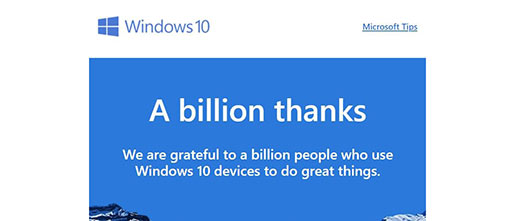Signor65
Senior Member
- Joined
- Aug 8, 2019
- Messages
- 154
- Reaction score
- 78
- Points
- 2,585
- Age
- 30
So I have an incredibly strange issue with my machine at the moment, if anyone has any thoughts or pointers it would be greatly appreciated!
TL,DR: WIndows Update failed installation, now I can't stay in Windows for more than a few minutes even after a fresh OS install - it just locks up.
Specs:
MOBO: ASUS P8Z77-M
CPU: i5 3570k with Phanteks PH-TC12DX cooler
RAM: 8GB random el-cheapo RAM
GPU: AMD R9 290
Storage: Samsung 850 Evo 250GB + 1TB HDD + 2TB HDD
OS: Windows 10 Pro build 1607
Sorry for the essay, thought I'd be thorough.
Over the weekend I decided to run some long overdue Windows updates - I've had updates disabled on the service level for over a year so as to not eat into my limited data cap. I was running an ancient Windows 10 build, 1607 - not sure if that's relevant but I thought I'd throw it out there.
Updates downloaded fine, it then moved on to the next phase of "preparing to install updates". It got to 30% and became totally unresponsive - CTRL-ALT-DEL got no response, but I could still move the mouse around the screen - although it as incredibly laggy doing so. I left it for about an hour, came back and it was in the exact same state, so I rebooted and hoped for the best.
My machine would successfully POST, but as soon as the login/password entry screen was supposed to appear, I would just get a black screen instead, and the lights on my keyboard and mouse would turn off.
I tried to roll back to an older system restore point, but this was unsuccessful. Eventually I settled for a full format of the SSD, but wanted to at least back up some docs on my desktop. Via the command prompt on the windows install flashdrive I have, I tried to xcopy the users folder on my SSD to one of my harddrives, but, using the dir command,the entire SSD showed up as blank - no dirs, no files
Could this have been because the partitions on the SSD were set up as MBR, whereas I was attempting to use a Windows Installer set up for GPT? Either way, I kissed the docs goodbye and deleted my partitions and set them up for GPT so that Windows could install. The build I ended up installing is 1909.
In the process of finalizing the setup process - specifying the password for my new Windows install - it froze again! I could still move the mouse cursor around but everything else locked up. After a few minutes, the UI disappeared and I was left with a mouse cursor on a black screen. After forcing a reboot, it would lock up as it was loading Windows - totally freeze, the keyboard and mouse lights both would turn off.
So I started over again, deleted partitions, created new ones, and installed Windows a second time. This time setup completed and I could get into Windows. However, after about a few minutes of doing the basic first-time WIndows things (getting chipset drivers, chrome, .net framework etc) the system froze AGAIN with the exact same symptoms - all windows lock up, yet I can still move the mouse cursor around. Eventually everything on screen except the mouse cursor would disappear. Upon reboot, the system would freeze while loading Windows.
If I do a system restore, or use the Windows Startup repair process, then I can boot into Windows no problem - but only for a few minutes, at some point it will always lock up and die on me - and I will always have to use a restore point/startup repair in order to get into Windows.
So what should I do here? Everything was perfect up until I decided to update Windows... and how could an update cause issues like this, anyway?
I perfomed a chkdsk on my SSD, everything comes back perfect. Perhaps something with the RAM? Maybe an ancient curse? Help!
TL,DR: WIndows Update failed installation, now I can't stay in Windows for more than a few minutes even after a fresh OS install - it just locks up.
Specs:
MOBO: ASUS P8Z77-M
CPU: i5 3570k with Phanteks PH-TC12DX cooler
RAM: 8GB random el-cheapo RAM
GPU: AMD R9 290
Storage: Samsung 850 Evo 250GB + 1TB HDD + 2TB HDD
OS: Windows 10 Pro build 1607
Sorry for the essay, thought I'd be thorough.
Over the weekend I decided to run some long overdue Windows updates - I've had updates disabled on the service level for over a year so as to not eat into my limited data cap. I was running an ancient Windows 10 build, 1607 - not sure if that's relevant but I thought I'd throw it out there.
Updates downloaded fine, it then moved on to the next phase of "preparing to install updates". It got to 30% and became totally unresponsive - CTRL-ALT-DEL got no response, but I could still move the mouse around the screen - although it as incredibly laggy doing so. I left it for about an hour, came back and it was in the exact same state, so I rebooted and hoped for the best.
My machine would successfully POST, but as soon as the login/password entry screen was supposed to appear, I would just get a black screen instead, and the lights on my keyboard and mouse would turn off.
I tried to roll back to an older system restore point, but this was unsuccessful. Eventually I settled for a full format of the SSD, but wanted to at least back up some docs on my desktop. Via the command prompt on the windows install flashdrive I have, I tried to xcopy the users folder on my SSD to one of my harddrives, but, using the dir command,the entire SSD showed up as blank - no dirs, no files
Could this have been because the partitions on the SSD were set up as MBR, whereas I was attempting to use a Windows Installer set up for GPT? Either way, I kissed the docs goodbye and deleted my partitions and set them up for GPT so that Windows could install. The build I ended up installing is 1909.
In the process of finalizing the setup process - specifying the password for my new Windows install - it froze again! I could still move the mouse cursor around but everything else locked up. After a few minutes, the UI disappeared and I was left with a mouse cursor on a black screen. After forcing a reboot, it would lock up as it was loading Windows - totally freeze, the keyboard and mouse lights both would turn off.
So I started over again, deleted partitions, created new ones, and installed Windows a second time. This time setup completed and I could get into Windows. However, after about a few minutes of doing the basic first-time WIndows things (getting chipset drivers, chrome, .net framework etc) the system froze AGAIN with the exact same symptoms - all windows lock up, yet I can still move the mouse cursor around. Eventually everything on screen except the mouse cursor would disappear. Upon reboot, the system would freeze while loading Windows.
If I do a system restore, or use the Windows Startup repair process, then I can boot into Windows no problem - but only for a few minutes, at some point it will always lock up and die on me - and I will always have to use a restore point/startup repair in order to get into Windows.
So what should I do here? Everything was perfect up until I decided to update Windows... and how could an update cause issues like this, anyway?
I perfomed a chkdsk on my SSD, everything comes back perfect. Perhaps something with the RAM? Maybe an ancient curse? Help!