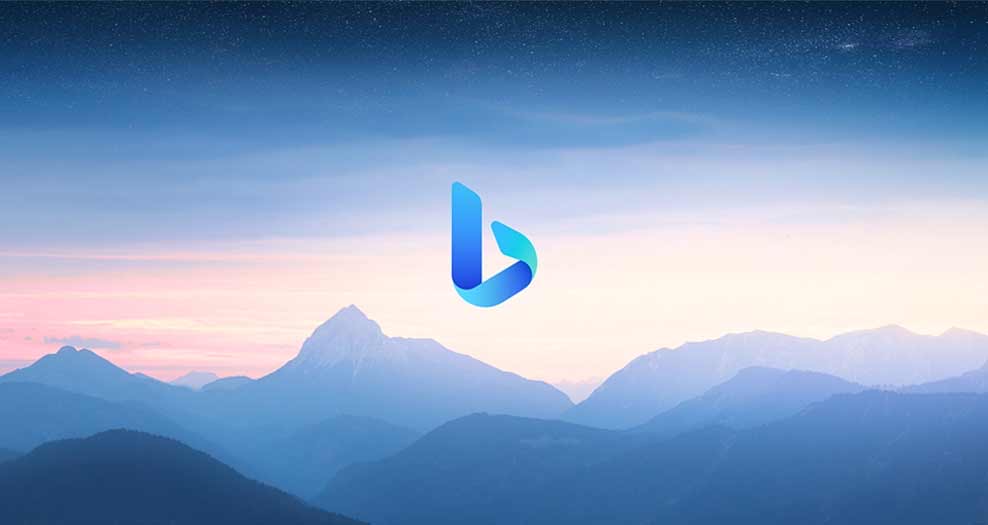warlock072
Senior Member
- Joined
- Nov 8, 2016
- Messages
- 112
- Reaction score
- 19
- Points
- 2,885
Specs : MSI X570-A Pro + R5 3600 + 2x 16GB Kingston 3000mhz , everything stock
Hey Guys,
So I moved my stuff into a new chassis and upgraded the cpu cooler to an AIO , then i just started getting blue screens and freezing. I checked temps , reseated+new paste cpu+ram afew times same result. I then reset bios and loaded default bios settings, same results. Fired up an ubuntu live iso and tried to do memtest but it freezes so tried other ram from a working system but no change! I then installed my old R5 2600 and the memtest works fine been running for afew hours now with no issues. Have not tested Windows yet.
Is the CPU faulty? or what?
Hey Guys,
So I moved my stuff into a new chassis and upgraded the cpu cooler to an AIO , then i just started getting blue screens and freezing. I checked temps , reseated+new paste cpu+ram afew times same result. I then reset bios and loaded default bios settings, same results. Fired up an ubuntu live iso and tried to do memtest but it freezes so tried other ram from a working system but no change! I then installed my old R5 2600 and the memtest works fine been running for afew hours now with no issues. Have not tested Windows yet.
Is the CPU faulty? or what?