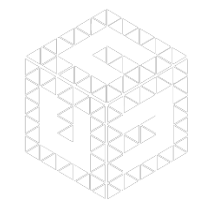As a start, contact the seller you bought the Shield from and ask him to submit feedback and a rating for the deal on Carbonite. You need to do the same for him as the buyer. Itrader feedback is mandatory.
Be prepared to pay for items and/or shipping first. Initially I'd recommend only dealing with higher Itrader members. Also, be prepared for high itrader members to ask you to send whatever you're selling to them and for them to pay on receipt and testing. If possible stick to meeting face to face initially until you are more comfortable.
Don't ever pay a holding deposit if someone asks you to. It's not common at all, but I guess it happens every now and then.
Unfortunately, now more than ever, scams are on the up and up, I think going with one's gut is important - that and a very healthy dose of critical thinking, to avoid becoming a statistic.
All the best bud, Carbonite is full of trustworthy folks and the Itrader system and the sense of community helps that. Every once in a while though some dumbfuck sneaks in to the system and throws a spanner in the works. Nature of the beast though, can't have the good without the bad I guess

And I think the Microserver option is the better option. Try to aim for the newer generation Microservers if you can. If you get an older gen one for dirt cheap it's also worth exploring I reckon. Very capable little things.
Oh - and read the forums rules - it really helps
@Jack_Bauer_ZA has a full write-up on safe dealing on Carbonite -
Guide for safe dealing on Carbonite! | Guides, Stickies and Useful Stuff
And more details on Itraders
Good day members The process of giving the iTrader is still similar to the old way. Where to give feedback: Go to the member's profile > feedback stats > add feedback (button at the bottom of the page) OR Go to the deal thread, underneath the seller's/buyer's feedback totals will be an option...
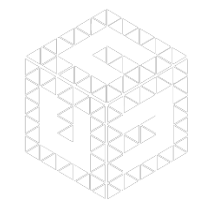
carbonite.co.za