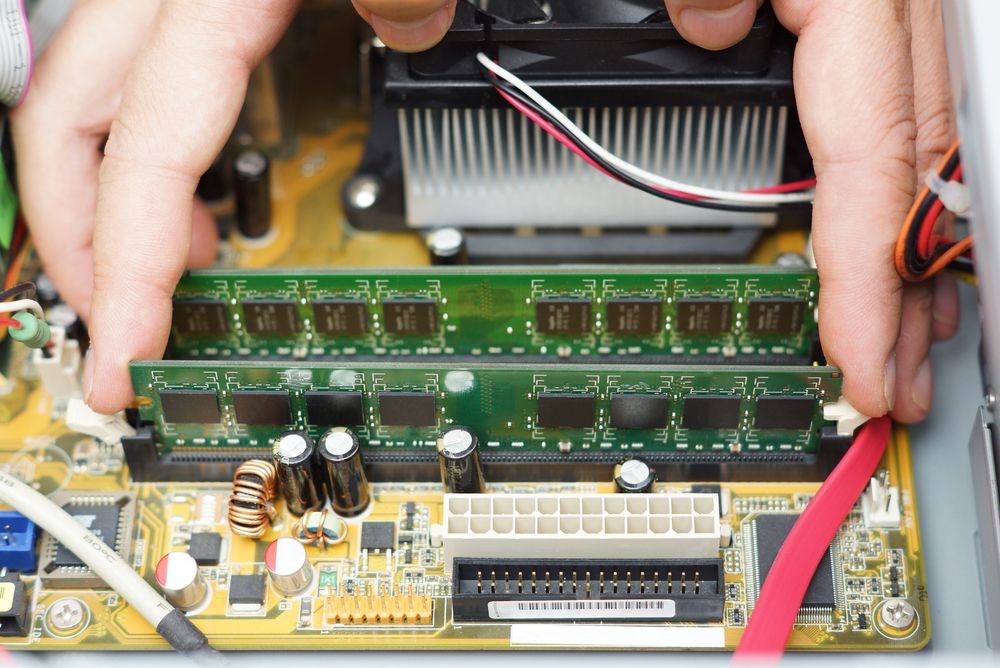ClintT
Epic Member
- Joined
- Oct 19, 2015
- Messages
- 261
- Reaction score
- 51
- Points
- 3,235
Hi guys. I searched and found various "once-off" threads for troubleshooting, but not a ongoing thread. If i missed it, i do apologise.
A family member runs a small company and brought me a desktop to troubleshoot.
It would not pick up the mouse, keyboard or monitor. My first thoughts were blown mobo. Anyway, i reseat the ram, individually testing them and the PC boots up with 1 ram stick. Then the other, also boots up. I try both, it boots now (???). I swap the ram sticks to the alternate slots and it still works.
So, without any changes other than reseating the ram, i give it back to him and they work on it for couple weeks.
Today he says it starting showing grey lines and blocks on the monitor, until it froze the screen. On restart, the PC was back where it was a couple weeks ago.
So.. would you say this is mobo issue, i just replace it completely or is more testing required as it could be something else (CPU, ram, etc..)?
By the way, i dont work in support or repairs, they simply bring all IT related issues to me cause i work in IT (Software, facepalm) and all IT is the same, apparently.
A family member runs a small company and brought me a desktop to troubleshoot.
It would not pick up the mouse, keyboard or monitor. My first thoughts were blown mobo. Anyway, i reseat the ram, individually testing them and the PC boots up with 1 ram stick. Then the other, also boots up. I try both, it boots now (???). I swap the ram sticks to the alternate slots and it still works.
So, without any changes other than reseating the ram, i give it back to him and they work on it for couple weeks.
Today he says it starting showing grey lines and blocks on the monitor, until it froze the screen. On restart, the PC was back where it was a couple weeks ago.
So.. would you say this is mobo issue, i just replace it completely or is more testing required as it could be something else (CPU, ram, etc..)?
By the way, i dont work in support or repairs, they simply bring all IT related issues to me cause i work in IT (Software, facepalm) and all IT is the same, apparently.