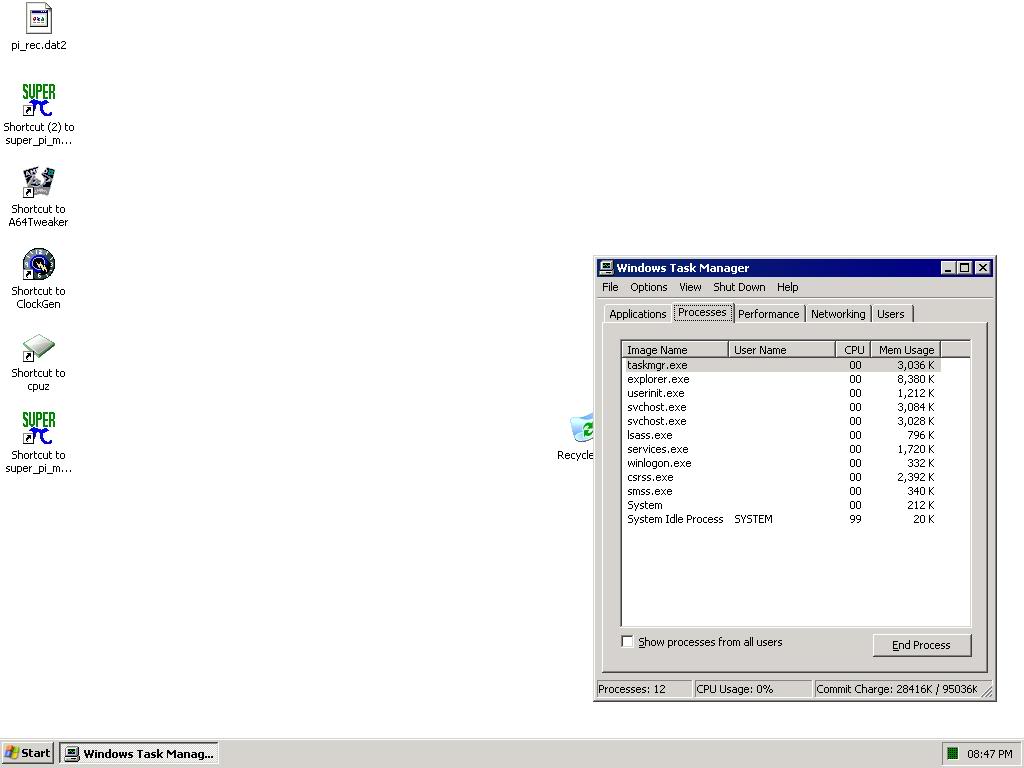Major Shivvers
Member
- Joined
- Sep 7, 2018
- Messages
- 92
- Reaction score
- 11
- Points
- 1,585
- Age
- 30
Hey all,
I have been working on a windows 10 edition (LTSC)
So I have been stripping away at all the un needed background processes and bloatware to make a truly optimised system that can be built up and customised by each user
So removed a lot of stuff and disabled services and ventured into the reg editor been cracking away it and so far so good however hit a small snag of sorts ,When rebooting or shutting down the system a process freezes up the reboot and needs to be forced by shutting down anyway
So the issue pertains to the following :Task host is stopping background task. (Microsoft/Windows/international/synchronize language settings )
I know this pertains to the registry HKLM\SYSTEM\CurrentControlSet\Services\CDPSvc /t how ever need to know the value to use for the REG_DWORD for the start value 0 and 1 is not solving the issue
Any advise would be greatly appreciated
I am no expert and been learning this on my own as a little pet project so be gentle if possible
So far been able to get the system running very stable and smooth with 80 background processes in total when start-up is done and ram usage on 6% with 16GB DDR4 stress test all check out even managed to get a higher score on cinebench vs my windows 11
Gaming uses not yet tested this is still to come at a later stage
For those reading all this thanks and any advise or guidance would be very greatly appreciated
I have been working on a windows 10 edition (LTSC)
So I have been stripping away at all the un needed background processes and bloatware to make a truly optimised system that can be built up and customised by each user
So removed a lot of stuff and disabled services and ventured into the reg editor been cracking away it and so far so good however hit a small snag of sorts ,When rebooting or shutting down the system a process freezes up the reboot and needs to be forced by shutting down anyway
So the issue pertains to the following :Task host is stopping background task. (Microsoft/Windows/international/synchronize language settings )
I know this pertains to the registry HKLM\SYSTEM\CurrentControlSet\Services\CDPSvc /t how ever need to know the value to use for the REG_DWORD for the start value 0 and 1 is not solving the issue
Any advise would be greatly appreciated
I am no expert and been learning this on my own as a little pet project so be gentle if possible
So far been able to get the system running very stable and smooth with 80 background processes in total when start-up is done and ram usage on 6% with 16GB DDR4 stress test all check out even managed to get a higher score on cinebench vs my windows 11
Gaming uses not yet tested this is still to come at a later stage
For those reading all this thanks and any advise or guidance would be very greatly appreciated