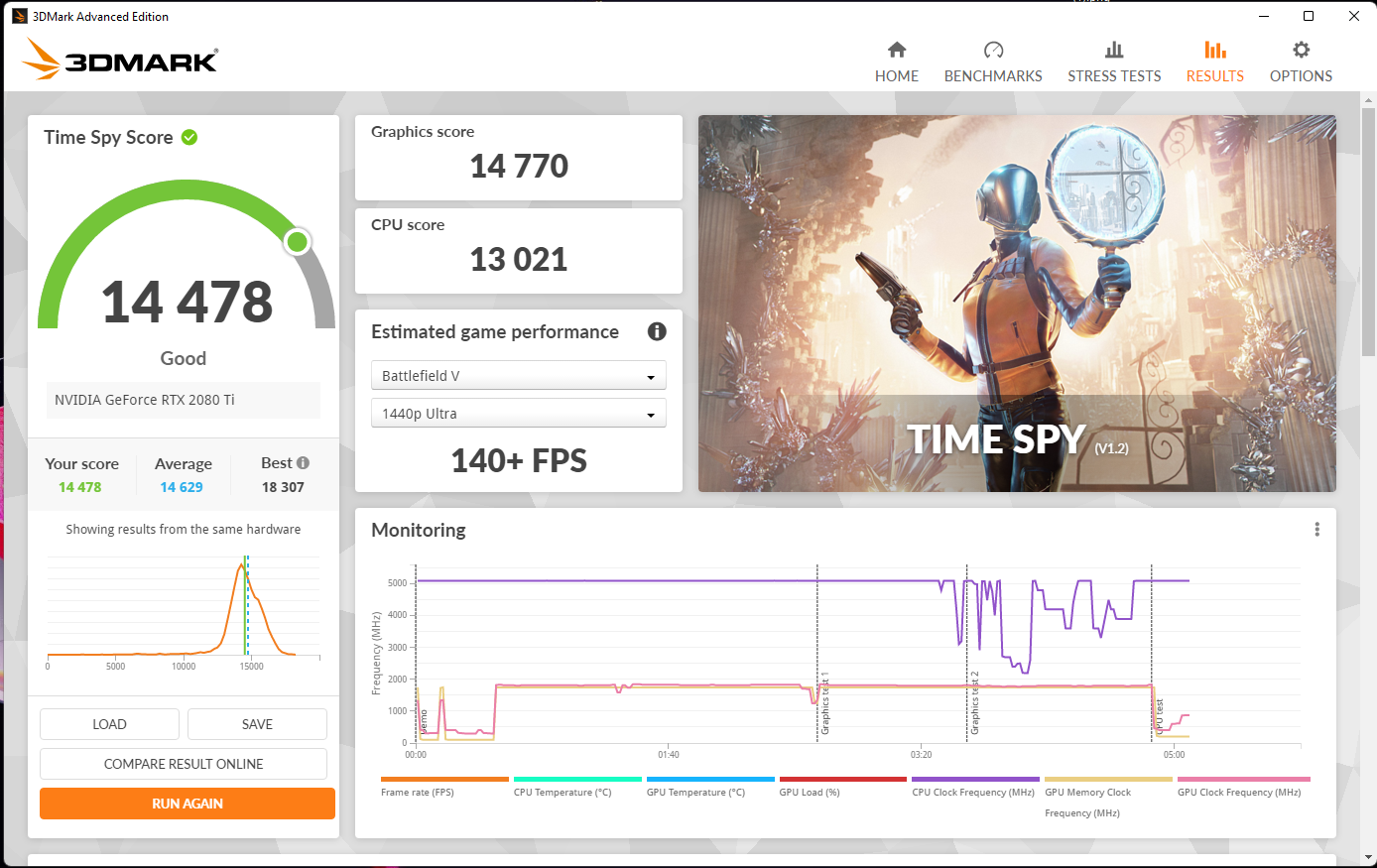UhhShayy
Well Known Member
Deal Thread URL:
Seller: @pennie
Buyer: @UhhShayy
Description of Bad Deal:
Hey guys,
I recently traded my PS5 + Controller for @pennie so called "excellent", "very lekker performance" MSI lighting z RTX 2080ti + R1000. Shipping took quite abit for myself and his package (he booked shipping for myself and him) but not big issue. They guy seemed really genuine and pretty cool.
I received the GPU a couple days ago and I wanted the benchmarks to be run so I could sell the GPU to @affxct but understandable he was cautious with purchasing the card from me as he did not know the bechmarks on the card. I tried getting benchmarks from pennie whilst it was in transit to me but he did not provide me with any. My self and @Colonel Sanders linked up so he could run benchmarks on the GPU. If he found the GPU in good quality be interested in purchasing the GPU from me. I do not have Gaming PC at the moment hence why @Colonel Sanders ran benchmarks. The only time the GPU was opened up from the packaging Pennie had done was with Colonal Sanders, I had not opened up the GPU when the GPU was with me.
I expected the GPU to be in "excellent conditions" (as Pennie stated) but in all truth it was performing extremaly below average. I was really disappointed. It performed poorly in the tests. I'll come back to performance in a bit. The GPU was clearly opened up whilst in the hands of Pennie as in a photo pennie showed me before I received the card there was a screw poorly put on the back plate (I'll produce photos below). When the card was inspected screw sockets were damaged on the side. The LCD screen was producing a water mark or blob effect when off and on. There's was alot of dust and dirt found on the card which I can clearly see pennie did not clean up. There was a piece of plastic material Coming or falling off (it had to be superglued). Temps were running very poorly, the temps battled on 1080p CSGO and in general It ran hot in csgo... where most gpus fans won't even start spinning. It was 77c in csgo and fans were ramping 70. @Colonel Sanders suspects there is an issue regarding the thermals sector. Over clocking and tweaking was performed and there was only a **SLIGHT** increase in performance but still way below the average 2080ti performance or "excellent conditions". Benchmarks of the card will be provided below and it was just bad. If the card is in "excellent condition" why should It have to be tweaked it to get below average performance. Really unfortunate.
I requested a refund Pennie refused and till now has no explanation for performance or quality of this RTX 2080ti. Chats will be posted down below.
I really did not want to resort to the bad deals thread but I was given a gpu that performs poorly and I couldn't get a refund. Which I felt very unfair.
Seller: @pennie
Buyer: @UhhShayy
Description of Bad Deal:
Hey guys,
I recently traded my PS5 + Controller for @pennie so called "excellent", "very lekker performance" MSI lighting z RTX 2080ti + R1000. Shipping took quite abit for myself and his package (he booked shipping for myself and him) but not big issue. They guy seemed really genuine and pretty cool.
I received the GPU a couple days ago and I wanted the benchmarks to be run so I could sell the GPU to @affxct but understandable he was cautious with purchasing the card from me as he did not know the bechmarks on the card. I tried getting benchmarks from pennie whilst it was in transit to me but he did not provide me with any. My self and @Colonel Sanders linked up so he could run benchmarks on the GPU. If he found the GPU in good quality be interested in purchasing the GPU from me. I do not have Gaming PC at the moment hence why @Colonel Sanders ran benchmarks. The only time the GPU was opened up from the packaging Pennie had done was with Colonal Sanders, I had not opened up the GPU when the GPU was with me.
I expected the GPU to be in "excellent conditions" (as Pennie stated) but in all truth it was performing extremaly below average. I was really disappointed. It performed poorly in the tests. I'll come back to performance in a bit. The GPU was clearly opened up whilst in the hands of Pennie as in a photo pennie showed me before I received the card there was a screw poorly put on the back plate (I'll produce photos below). When the card was inspected screw sockets were damaged on the side. The LCD screen was producing a water mark or blob effect when off and on. There's was alot of dust and dirt found on the card which I can clearly see pennie did not clean up. There was a piece of plastic material Coming or falling off (it had to be superglued). Temps were running very poorly, the temps battled on 1080p CSGO and in general It ran hot in csgo... where most gpus fans won't even start spinning. It was 77c in csgo and fans were ramping 70. @Colonel Sanders suspects there is an issue regarding the thermals sector. Over clocking and tweaking was performed and there was only a **SLIGHT** increase in performance but still way below the average 2080ti performance or "excellent conditions". Benchmarks of the card will be provided below and it was just bad. If the card is in "excellent condition" why should It have to be tweaked it to get below average performance. Really unfortunate.
I requested a refund Pennie refused and till now has no explanation for performance or quality of this RTX 2080ti. Chats will be posted down below.
I really did not want to resort to the bad deals thread but I was given a gpu that performs poorly and I couldn't get a refund. Which I felt very unfair.