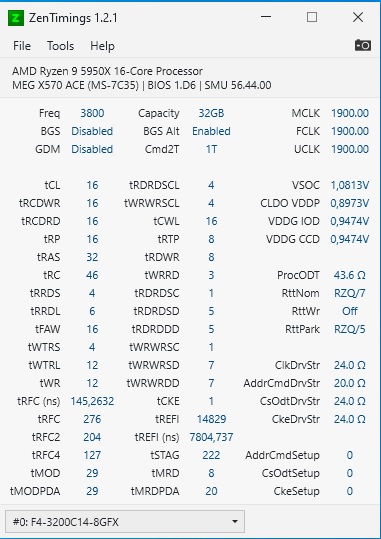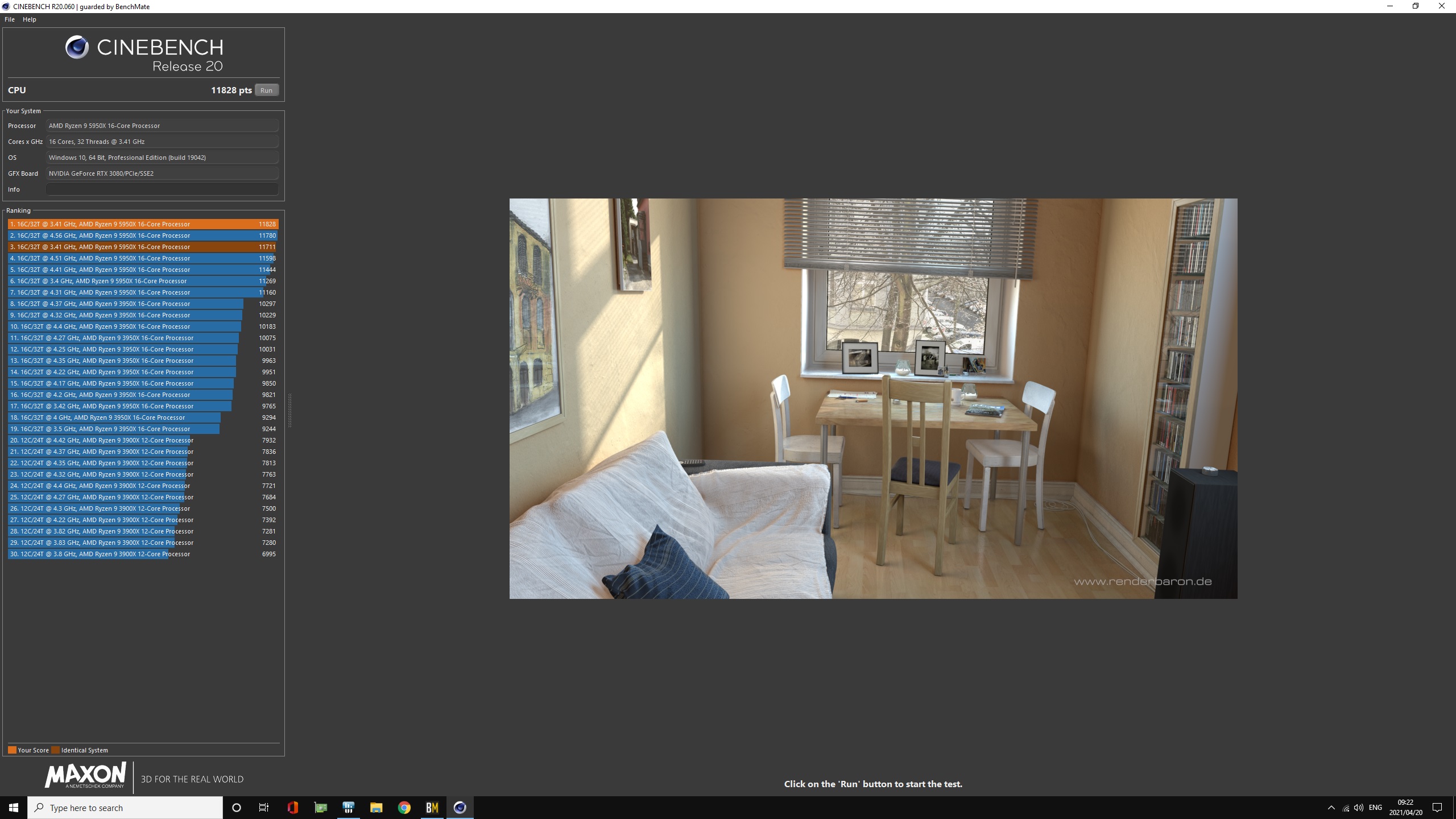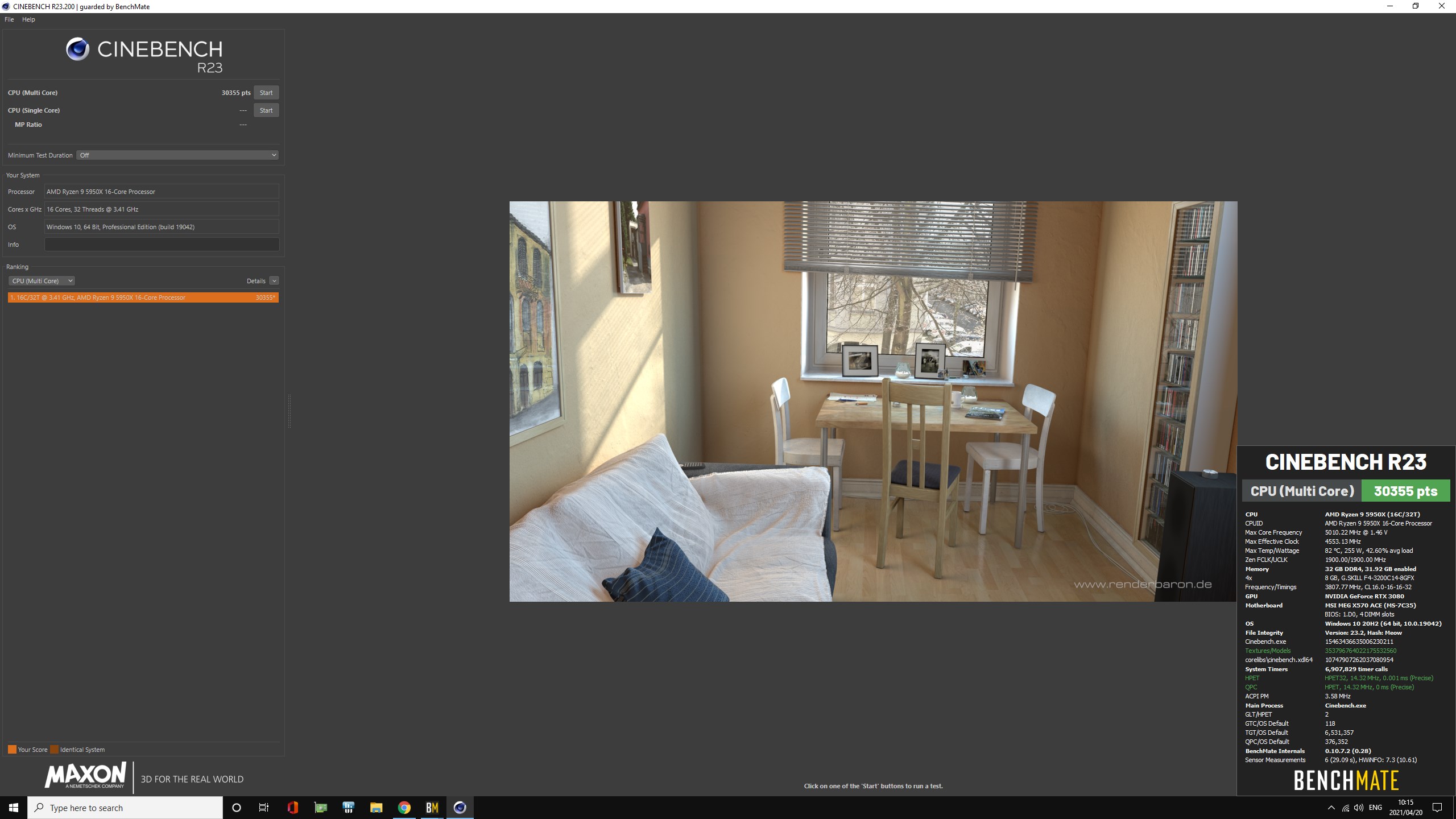VPII
Legendary Member
- Joined
- Dec 10, 2010
- Messages
- 1,979
- Reaction score
- 714
- Points
- 5,965
Okay I figured there may be some questions or difficulties getting the most out of your AMD Ryzen 5000 processor using PBO. Now I will be honest, the entire thing of using PBO never really sunk in with me and I was more a fan of using good old manual overclocking, that was until the AMD Ryzen 5000 landed for now I get almost the same all-core overclock speed when running PBO.
Please understand, I am no expert I am only sharing what I found to be working for me.
But how do I do that. Well firstly you motherboard bios need to be flashed with the latest bios with Agesa 1.1.8.0. Most of the X570 motherboard should have this right now and even some X400 boards from what I have gathered.
Now please understand what I am explaining here is not perfect, but it worked for me which is why I want to share it.
Now my implementation may mean higher core temps, I mean into the 80c range but it should be fine but I’ll explain to you how you can swop between the ultimate performance and cooler running temps with one change in the bios.
Firstly you go to control panel > hardware and sound > Power Options. Check in there if you have the Ultimate Performance Plan and if you do set it to that. Now I was surprised when I did not have it so I looked around how to get it and this is how you can get it. Open command prompt as administrator and type: powercfg -duplicatescheme e9a42b02-d5df-448d-aa00-03f14749eb61 and hit enter, it should tell you that the Ultimate Power Plan has been loaded. Now you can go back into control panel same area and select the Ultimate Performance Plan.
Now to restart and enter your bios.
First thing to do in the bios is to go to where you set the vcore (core voltage) for the processor. In the setting should be an option for off-set and upon selecting it, it should open two option, one to select – or + and you select – and the next section you select how much you want to decrease the vcore by. Usually start with 0.050v if this works you can later go down to 0.0625, 0.0750, 0.0875 but the moment you will get to 0.100v your performance will start dropping. This will help reduce core temps under full load.
Now you will need to find the PBO settings, or precision boost overdrive. Your bios may have a search function to locate it but it is possible in the advance amd settings. Now here I will explain the two settings to change between the best performance or reduced performance but with way lower core temps.
Firstly is the PBO limits you can usually leave it auto, manual or disable sometimes even motherboard. Now I have set mine to motherboard as it works, but Auto will do the same. So for performance you leave it Auto or set it to motherboard. If you want to reduce the core temps while also losing all core performance you disable this. Core temp drops will be around 15 to 20c so it is good but at the expense of performance.
Secondly: Precision Boost Overdrive Scalar – Auto as I do not really see the point as yet but will add when I do.
Thirdly: Max CPU Boost Clock Override which I usually set at like 125mhz or there about
Fourthly: Platform Thermal Throttle Limit: I use 89c
Lastly Curve Optimizer: Now this one is a little tricky, most places I read that you use different off-sets for different cores with the best cores usually lower (or negative higher) than you worse cores. Personally I use a flat figure for all cores. I figured I’ll first see what works and then I’ll work around with all the cores individually but in all honesty I’m not sure I’ll get to that soon. Now you want to select negative and first try like 10 or 15 and check that your system run and can bench. But use Hwinfo to monitor your core temps. I refuse to use AMD Ryzen Master as it is useless in that the figures it show is basically averages.
Now this optimized curve may seem stable and working for you but it may not be stable. I was able to do all the way up to the max negative 30 on all the cores but when I ran OCCT stress test it failed pretty quickly with errors. I ended up testing all the way from negative 10 all cores to negative 25 which all passed. Even negative 26 through errors so I am back to negative 25. Remember to test it to make sure you do have a stable system, OCCT stress test will run for about an hour.
Now a place where a lot of performance in left under the table is your FCLK or Infinity Fabric clock speed. This should be half the classified memory speed. As in 3200 will be 1600mhz and 3600 memory will be 1800 and if you running 3800 memory it must be 1900mhz. I’ll add a picture to show my timings with Zentimings as it would show all the details and what the FCLK and UCLK is.
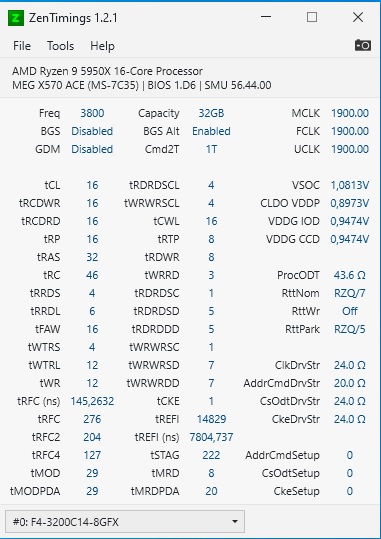
Please understand, I am no expert I am only sharing what I found to be working for me.
But how do I do that. Well firstly you motherboard bios need to be flashed with the latest bios with Agesa 1.1.8.0. Most of the X570 motherboard should have this right now and even some X400 boards from what I have gathered.
Now please understand what I am explaining here is not perfect, but it worked for me which is why I want to share it.
Now my implementation may mean higher core temps, I mean into the 80c range but it should be fine but I’ll explain to you how you can swop between the ultimate performance and cooler running temps with one change in the bios.
Firstly you go to control panel > hardware and sound > Power Options. Check in there if you have the Ultimate Performance Plan and if you do set it to that. Now I was surprised when I did not have it so I looked around how to get it and this is how you can get it. Open command prompt as administrator and type: powercfg -duplicatescheme e9a42b02-d5df-448d-aa00-03f14749eb61 and hit enter, it should tell you that the Ultimate Power Plan has been loaded. Now you can go back into control panel same area and select the Ultimate Performance Plan.
Now to restart and enter your bios.
First thing to do in the bios is to go to where you set the vcore (core voltage) for the processor. In the setting should be an option for off-set and upon selecting it, it should open two option, one to select – or + and you select – and the next section you select how much you want to decrease the vcore by. Usually start with 0.050v if this works you can later go down to 0.0625, 0.0750, 0.0875 but the moment you will get to 0.100v your performance will start dropping. This will help reduce core temps under full load.
Now you will need to find the PBO settings, or precision boost overdrive. Your bios may have a search function to locate it but it is possible in the advance amd settings. Now here I will explain the two settings to change between the best performance or reduced performance but with way lower core temps.
Firstly is the PBO limits you can usually leave it auto, manual or disable sometimes even motherboard. Now I have set mine to motherboard as it works, but Auto will do the same. So for performance you leave it Auto or set it to motherboard. If you want to reduce the core temps while also losing all core performance you disable this. Core temp drops will be around 15 to 20c so it is good but at the expense of performance.
Secondly: Precision Boost Overdrive Scalar – Auto as I do not really see the point as yet but will add when I do.
Thirdly: Max CPU Boost Clock Override which I usually set at like 125mhz or there about
Fourthly: Platform Thermal Throttle Limit: I use 89c
Lastly Curve Optimizer: Now this one is a little tricky, most places I read that you use different off-sets for different cores with the best cores usually lower (or negative higher) than you worse cores. Personally I use a flat figure for all cores. I figured I’ll first see what works and then I’ll work around with all the cores individually but in all honesty I’m not sure I’ll get to that soon. Now you want to select negative and first try like 10 or 15 and check that your system run and can bench. But use Hwinfo to monitor your core temps. I refuse to use AMD Ryzen Master as it is useless in that the figures it show is basically averages.
Now this optimized curve may seem stable and working for you but it may not be stable. I was able to do all the way up to the max negative 30 on all the cores but when I ran OCCT stress test it failed pretty quickly with errors. I ended up testing all the way from negative 10 all cores to negative 25 which all passed. Even negative 26 through errors so I am back to negative 25. Remember to test it to make sure you do have a stable system, OCCT stress test will run for about an hour.
Now a place where a lot of performance in left under the table is your FCLK or Infinity Fabric clock speed. This should be half the classified memory speed. As in 3200 will be 1600mhz and 3600 memory will be 1800 and if you running 3800 memory it must be 1900mhz. I’ll add a picture to show my timings with Zentimings as it would show all the details and what the FCLK and UCLK is.