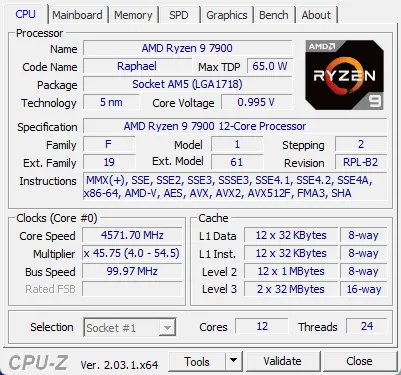LandyMan
Senior Member
Good morning all,
Ok, so a couple of years ago I bought my son a second hand gaming PC, works a treat, but as all things tech, some upgrades are needed.
I proposed to him to sell his old keyboard, steering wheel, joystick, etc. to fund a CPU upgrade.
Now the last time I worked on PCs (or built them) was in 2001, and things have changed, and I see a lot of different memory frequency capabilities, etc etc.
Is there some software that can check EVERYTHING for me (I know it is an I5 1155 socket CPU) but I need more info like the memory frequency.
Thanks all!
Ok, so a couple of years ago I bought my son a second hand gaming PC, works a treat, but as all things tech, some upgrades are needed.
I proposed to him to sell his old keyboard, steering wheel, joystick, etc. to fund a CPU upgrade.
Now the last time I worked on PCs (or built them) was in 2001, and things have changed, and I see a lot of different memory frequency capabilities, etc etc.
Is there some software that can check EVERYTHING for me (I know it is an I5 1155 socket CPU) but I need more info like the memory frequency.
Thanks all!