D3adR4t
Legendary Member
If its still under warranty, then yes.
Do you not have another cooler to test with?
Its still under warranty. Unfortunately i dont have another cooler to test.





If its still under warranty, then yes.
Do you not have another cooler to test with?
Its still under warranty. Unfortunately i dont have another cooler to test.
I might be taking my Hyper212 out of my one machine today if you want to borrow it.
just need to cover the shipping
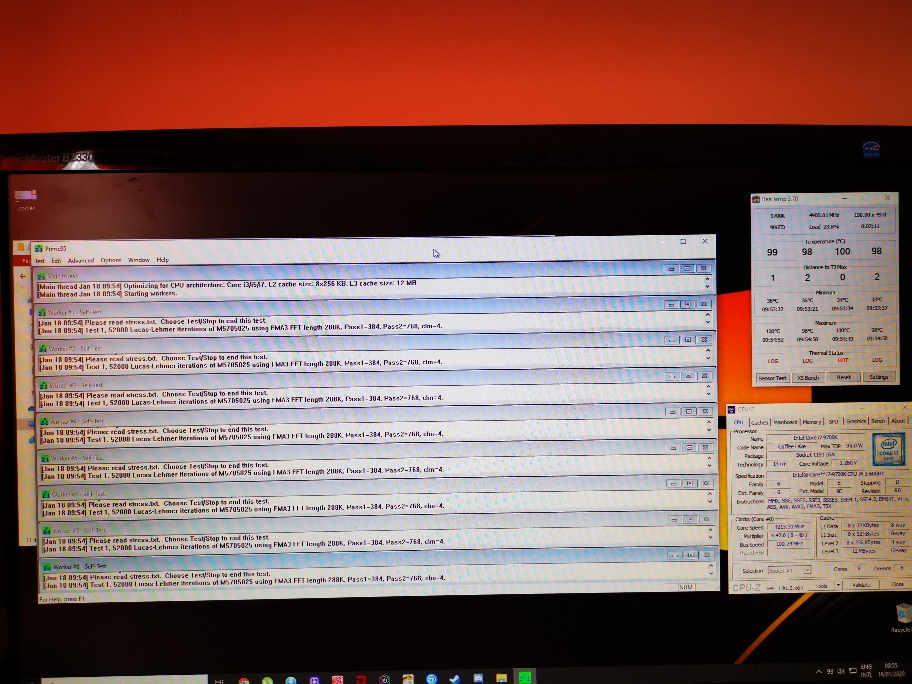
This might be a very stupid question but how many or rather what type of fan setup are you running push? Pull? 4 fan push-pull?Just did a quick test again now. don't know if you guys can zoom in. as you can see the voltages much lower bleow 1.3v and clock around 4.3ghz and Temps are at 100 degrees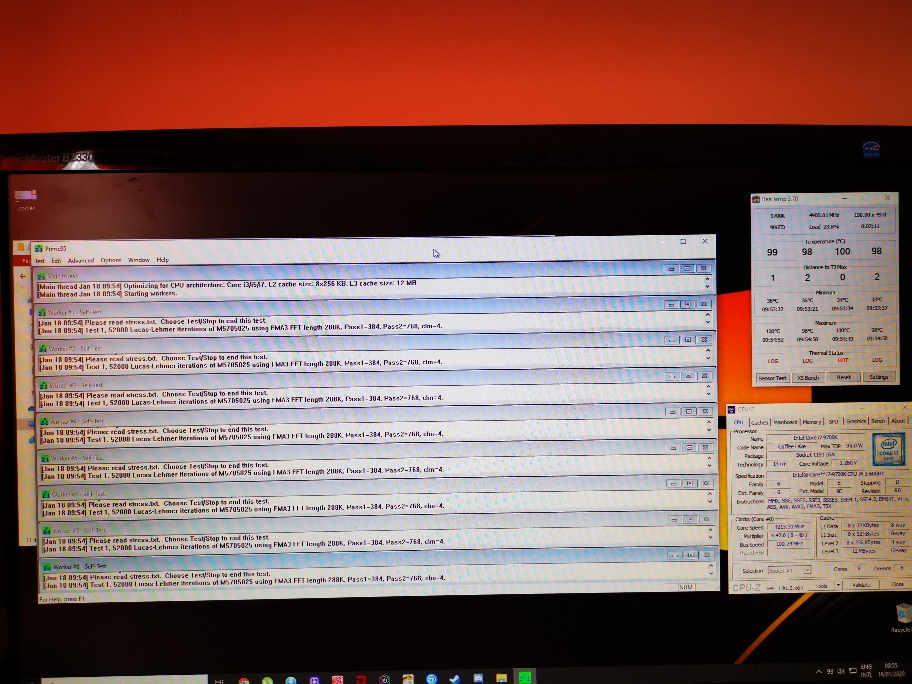
Sent from my LYA-L29 using Tapatalk
This might be a very stupid question but how many or rather what type of fan setup are you running push? Pull? 4 fan push-pull?
Just asking cause I once installed fans blowing towards eachother and had this result.
Sent from my Redmi Note 3 using Tapatalk
Both fans on the radiator push/ exhaust air out of the chassis.
ok so my conclusion and findings so far:
- remove cooler, apply thermal past and refit the cooler properly,
- connected sata cable and usb cable to the motherboard and pump and installed corsair icue software and set pump to extreme setting
- cpu fans also at maximum at temps higher then 70 degrees
- even on lower voltages and lower core clock, temps would hit 100c on full load
- idling temps between 35 - 45
- one pump is hot and other cold
All above is with default bios and would hit temps of 100 degrees on full load
Disabling intel turbo boost in bios seems to fix temps on max load. However, core clock is fixed at 3.6ghz
What i still need to try before consider RMA:
- Test another cooler
- Test CPU in another system
So far thanks for all inputs and comments.
Can you please drop your voltage of your CPU to 1.25 or even lower, say 1.22, and see if that helps?
I think your cooler pump is dead though.
Try the Hyper 212 and see if that changes anything.
i7 9700K temps and voltage
Hi! I have a i7 9700K stock with a Noctua NH-D15 running on a Asus TUF Z390-Pro Gaming (as in sign). When running Prime95 Small FFTs my i7 9700K would throttle down after a while with temps around 85C. I tried the following settings which helped the throttle: CPU Core/Cache Current Limit Max...forums.tomshardware.com
Random thought, does your pc feel sluggish when it thermal throttles?
Perhaps is not 100 degrees and it's reading Temps incorrectly?
Yes, sending the cooler for RMA this week.
So nice high 5 knew that cooler was fucked
