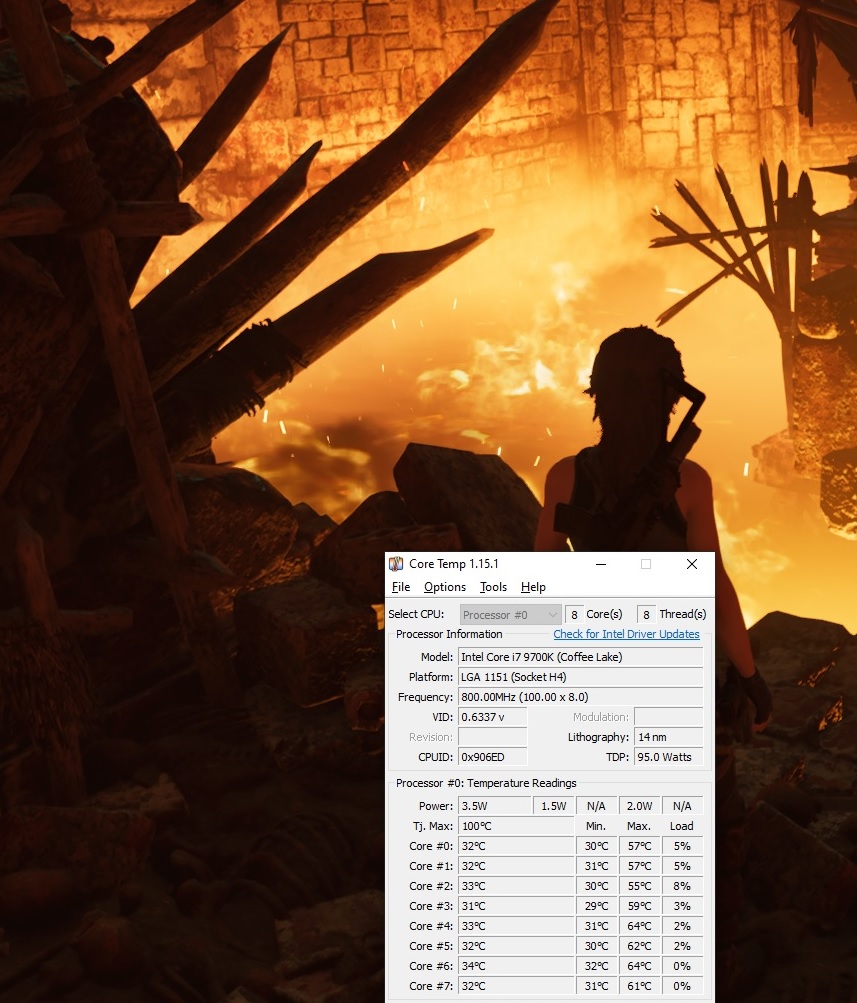D3adR4t
Legendary Member
Hey guys,
Recently got a 9700k system with corsair H115i, ASUS z370 strix - e motherboard here on carb. However i noticed with prime on default bios settings within 2-3 seconds all cores would hit 100 degrees. Even when playing metro during the intro of the game the cpu would hit 100 degrees within seconds, scanning my nvme ssd drive with windows defender would hit 100 degrees... What i have noticed is that when my cpu is at 100% usage, the voltage would go up to +1.4v and thus resulting the temps up to 100degrees and this is on default bio settings with no oc whatsoever.
Something is definitely not right here as my previous 8700k system with H80i performed much better in terms of cooling.
I have checked the cpu cooler and seems everything looks fine. Idling temps are also in high 30s, early 40s, which is a bit high concerning this beefy cooler. The chassis ventilation is also pretty good.
I do still have some thermal gizzy Kryonaut paste and will see if i can re-paste and reseat the cooler but dont think thats the problem as the 1.4v on cpu is more of a concern and probably the cause of the high temps.
any advise would be appreciated.
Thanks.
Recently got a 9700k system with corsair H115i, ASUS z370 strix - e motherboard here on carb. However i noticed with prime on default bios settings within 2-3 seconds all cores would hit 100 degrees. Even when playing metro during the intro of the game the cpu would hit 100 degrees within seconds, scanning my nvme ssd drive with windows defender would hit 100 degrees... What i have noticed is that when my cpu is at 100% usage, the voltage would go up to +1.4v and thus resulting the temps up to 100degrees and this is on default bio settings with no oc whatsoever.
Something is definitely not right here as my previous 8700k system with H80i performed much better in terms of cooling.
I have checked the cpu cooler and seems everything looks fine. Idling temps are also in high 30s, early 40s, which is a bit high concerning this beefy cooler. The chassis ventilation is also pretty good.
I do still have some thermal gizzy Kryonaut paste and will see if i can re-paste and reseat the cooler but dont think thats the problem as the 1.4v on cpu is more of a concern and probably the cause of the high temps.
any advise would be appreciated.
Thanks.