- Joined
- Nov 2, 2014
- Messages
- 8,676
- Reaction score
- 2,632
- Points
- 11,335
Hello to everyone,
I hope we are all well,
I finally have my chip and obviously want to see what it is capable of, I have not done any CPU OC'ing before and and unfamiliar with VCCSA/VCCIO and things like how cache/BCLK/FCLK and cache/memory and all these things interact with each other. I understand simple OC'ing and raising clocks as I've read OC'ing guides and stuff on chips before, but never done any myself. I will be reading up on it all now that I have my chip and understand what you can tinker with and find out where the performance in your silicon lies.
My goal is to tinker and understand this stuff more for future experience, but ultimately once I find the limit of my clock I want to create 3 profiles:
1. for synthetic benching and simply pushing as high a score as I can
2. A good workload profile that pushes good performance, but not drawing every inch out of thew chip
3. a Gaming profile that is a good balance of power to performance. Still on 1080p and so I do not need all the frames, I only need to hold 160fps for 144hz and anything comfortable over 60 for SP titles (although this is almost irrelevant except for CPU driven titles, of which I barely play any, if any.)
More than anything I want to have stable temps and clocks, as I know some intel chips tend to spike temps quite hard even at idle.
Note: The cooler and case will change once I receive another PSU and so these temps will target the H105 cooling capacity, then will be moved to a 140/120mm Rad once in the new case.
System specs are as follows:
Sea Sonic 750w snow silent Platinum
MSI Z390I gaming Edge AC
i7 8700K (With H105 on it) - CM MasterGel Pro TP on the chip.
HyperX Fury 2666mhz 16GB
Vega 64 LE
Phanteks Enthoo Evolv ITX
Just off of the top of my head, I am more than happy running at 4.5Ghz as that seems like good power to performance, but I really have now idea what kind of power consumption these chips hit and so will come back to this once I have a better theoretical understanding of what is capable.
Lastly, any benchmarks that I should be running, I know Prime95 and Aida64 are heavy synthetic benches, and wondering if there are any others that are good for testing stable clocks.
TIA <3
I hope we are all well,
I finally have my chip and obviously want to see what it is capable of, I have not done any CPU OC'ing before and and unfamiliar with VCCSA/VCCIO and things like how cache/BCLK/FCLK and cache/memory and all these things interact with each other. I understand simple OC'ing and raising clocks as I've read OC'ing guides and stuff on chips before, but never done any myself. I will be reading up on it all now that I have my chip and understand what you can tinker with and find out where the performance in your silicon lies.
My goal is to tinker and understand this stuff more for future experience, but ultimately once I find the limit of my clock I want to create 3 profiles:
1. for synthetic benching and simply pushing as high a score as I can
2. A good workload profile that pushes good performance, but not drawing every inch out of thew chip
3. a Gaming profile that is a good balance of power to performance. Still on 1080p and so I do not need all the frames, I only need to hold 160fps for 144hz and anything comfortable over 60 for SP titles (although this is almost irrelevant except for CPU driven titles, of which I barely play any, if any.)
More than anything I want to have stable temps and clocks, as I know some intel chips tend to spike temps quite hard even at idle.
Note: The cooler and case will change once I receive another PSU and so these temps will target the H105 cooling capacity, then will be moved to a 140/120mm Rad once in the new case.
System specs are as follows:
Sea Sonic 750w snow silent Platinum
MSI Z390I gaming Edge AC
i7 8700K (With H105 on it) - CM MasterGel Pro TP on the chip.
HyperX Fury 2666mhz 16GB
Vega 64 LE
Phanteks Enthoo Evolv ITX
Just off of the top of my head, I am more than happy running at 4.5Ghz as that seems like good power to performance, but I really have now idea what kind of power consumption these chips hit and so will come back to this once I have a better theoretical understanding of what is capable.
Lastly, any benchmarks that I should be running, I know Prime95 and Aida64 are heavy synthetic benches, and wondering if there are any others that are good for testing stable clocks.
TIA <3
Last edited: