- Joined
- Nov 2, 2014
- Messages
- 8,667
- Reaction score
- 2,630
- Points
- 11,335
Morning Everyone,
So I now have my Kraken and H105 installed ( few bent fins later thanks to not holding the Kraken while moving over the rad), doing some testing, max temps once the machine has been on for a good while and some benching/in-game it seems to sit around 60c +- 1-3c either side.
will post fan curves later.
My first question is what software monitors VRM temps (if there are sensors for them on this card)
I have:
GPU-Z
MSI Afterburner/RTSS
HWInfo
Pump/rad fans and Kraken fan plugged into a fan controller.
Exhaust 120mm back, 140mm top, each in its own header.
Rad fans set to intake.
It seems to now sit around 1304mHz on the core vs I believe what was 1194mHz on the air cooler.
I obviously want to see what the card can do, and will do my research into what is possible with this card. I definitely want to take the multiple Bios' into account with this card so that I can have the flexibility and so I want to set those up correctly first as well.
My second question is there software that can monitor power draw and identify what each component is drawing? (Curious to see what the power draw is no with the rad) or is this just something you have to work out?
Specs:
EVGA 980ti SC+
Case: NZXT S340 Elite
SuperFlower Leadex 750w 80+ Gold
Ryzen 5 1500X
Crucial Ballistix 3200mHz @ 2666mHz because board won't post any higher
MSI B350 Mortar
Benchmarks:
Unigine Valley / Heaven / tropics
Superposition
Note: The only differences I see between BIOS Versions are the MD5 Hash and SHA1 Hash, what is the purpose of these Hash's and what do different versions offer, if any?
Current Bios:

Available Bios' on Tech PowerUp:
Current 980Ti settings:
So I now have my Kraken and H105 installed ( few bent fins later thanks to not holding the Kraken while moving over the rad), doing some testing, max temps once the machine has been on for a good while and some benching/in-game it seems to sit around 60c +- 1-3c either side.
will post fan curves later.
My first question is what software monitors VRM temps (if there are sensors for them on this card)
I have:
GPU-Z
MSI Afterburner/RTSS
HWInfo
Pump/rad fans and Kraken fan plugged into a fan controller.
Exhaust 120mm back, 140mm top, each in its own header.
Rad fans set to intake.
It seems to now sit around 1304mHz on the core vs I believe what was 1194mHz on the air cooler.
I obviously want to see what the card can do, and will do my research into what is possible with this card. I definitely want to take the multiple Bios' into account with this card so that I can have the flexibility and so I want to set those up correctly first as well.
My second question is there software that can monitor power draw and identify what each component is drawing? (Curious to see what the power draw is no with the rad) or is this just something you have to work out?
Specs:
EVGA 980ti SC+
Case: NZXT S340 Elite
SuperFlower Leadex 750w 80+ Gold
Ryzen 5 1500X
Crucial Ballistix 3200mHz @ 2666mHz because board won't post any higher
MSI B350 Mortar
Benchmarks:
Unigine Valley / Heaven / tropics
Superposition
Note: The only differences I see between BIOS Versions are the MD5 Hash and SHA1 Hash, what is the purpose of these Hash's and what do different versions offer, if any?
Current Bios:

Available Bios' on Tech PowerUp:
Current 980Ti settings:
Last edited: